RCA Search for HikaShop - Documentation

INSTALLATION:
- Download the module from your Download area of RcaTheme.com
- Login to your Joomla! Administrator
- Go to Extensions > Manage > Install
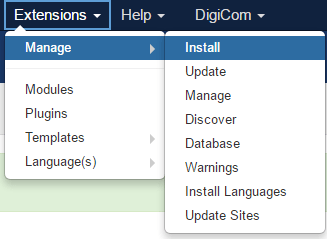
- On the Upload Package File tab, select or Drag & drop the module zip file you downloaded.
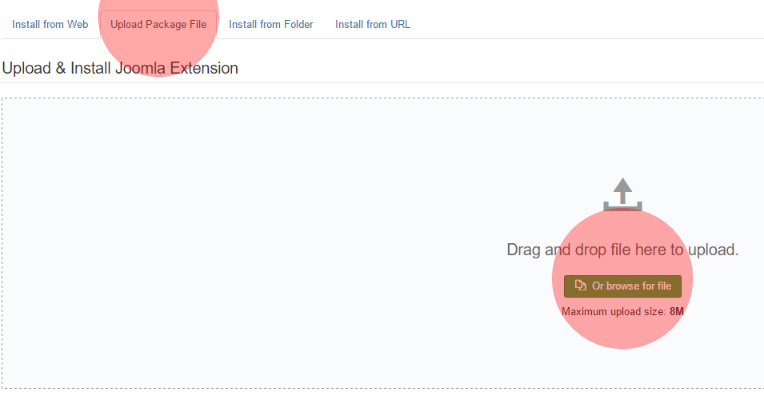
ACTIVATING PLUGIN:
- Go to Extensions > Plugins

- Search with rca hikashop search
- Select and Publish the RCA HikaShop Search plugin.
CREATING MENU ITEM:
- Go to Menu > Add New Menu Item (under any Hidden menu)
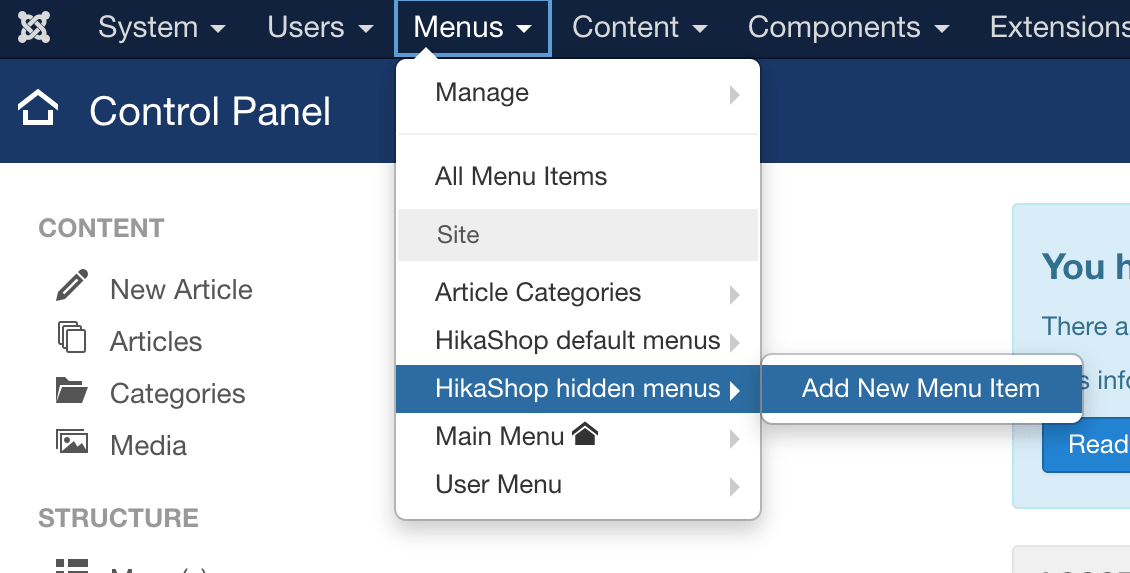
- Click on Select button next to Menu Item Type* option.
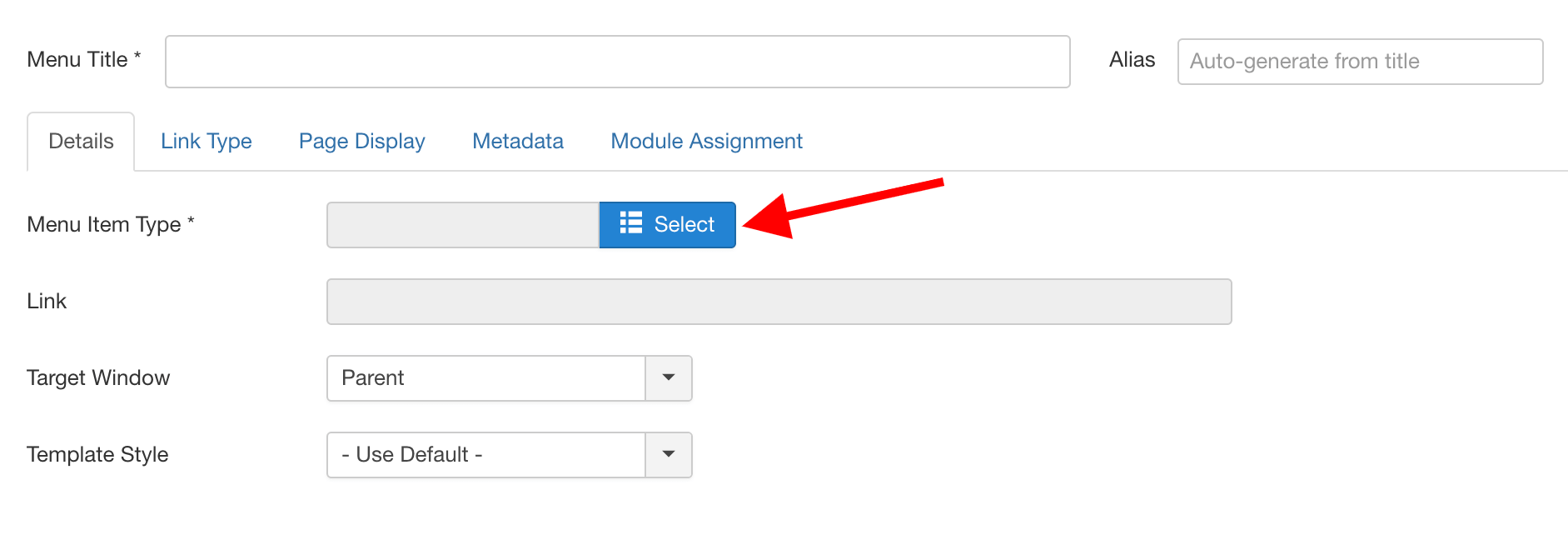
- From the Menu Item Type popup window, click on HikaShop and then click on Products listing.
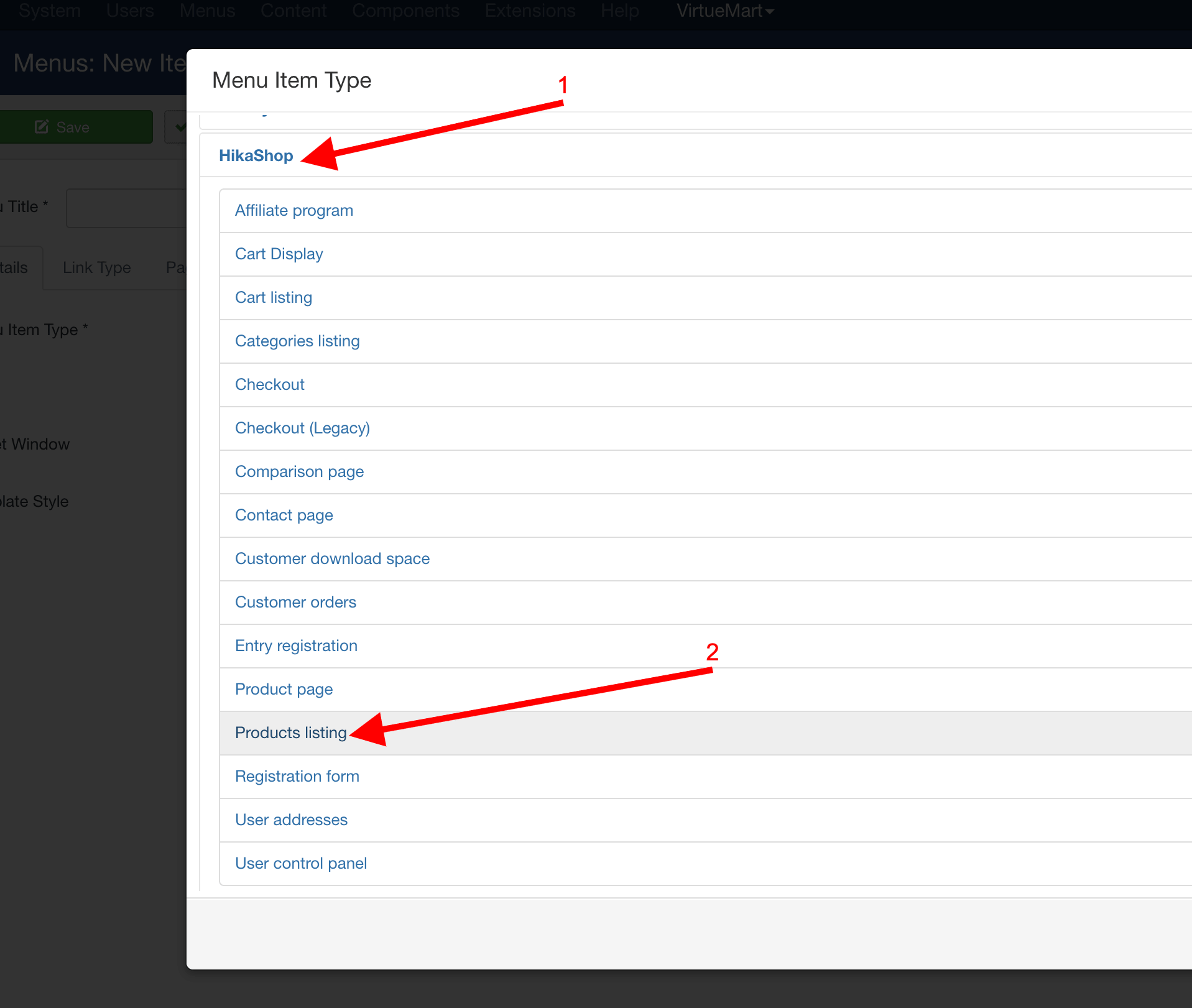
- Now click on Products options tab and setup as you need. Just make sure to select top level category on Main category option.
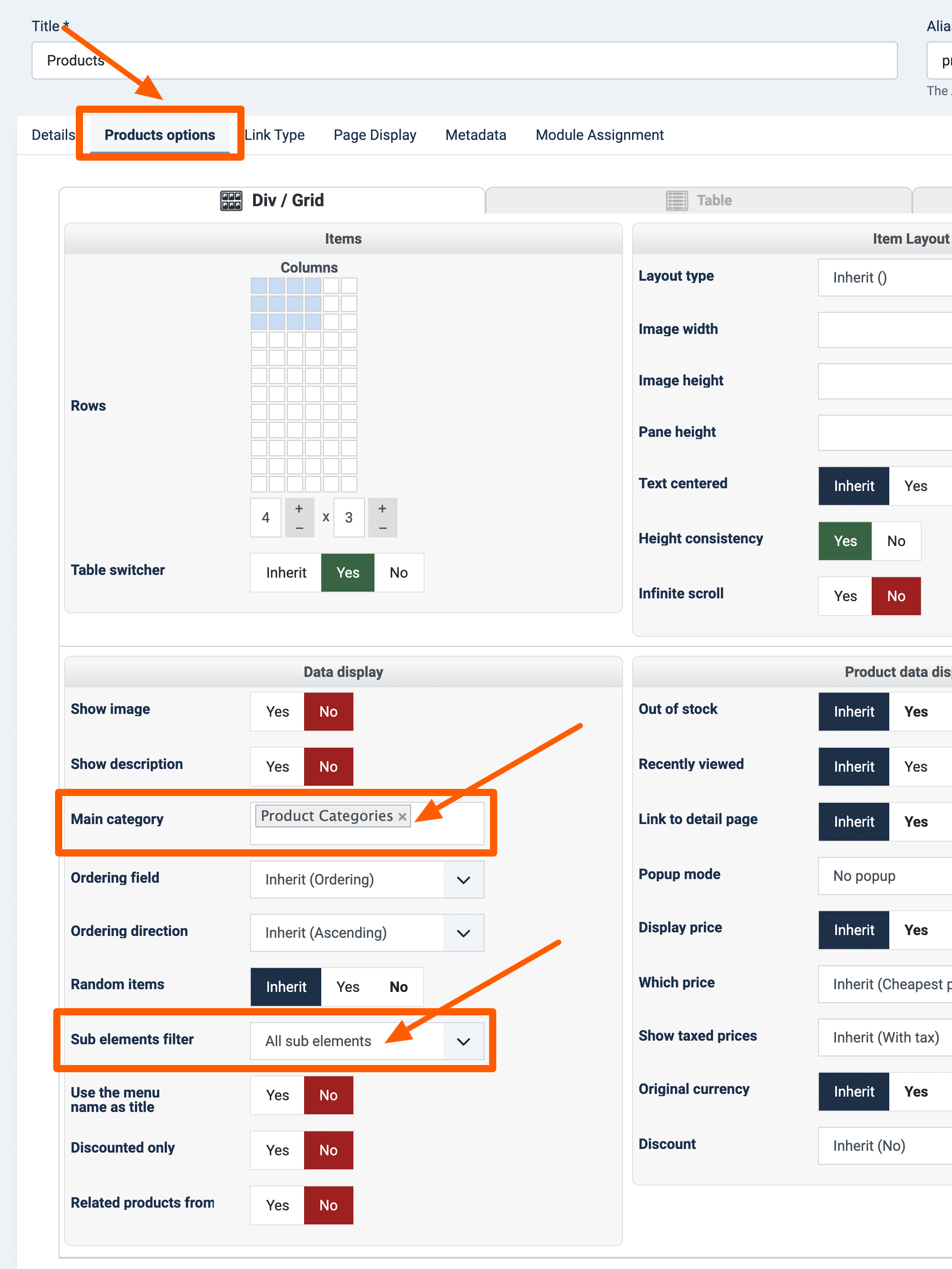
- Find Product features display section and set Filters to No if you're not using any filters.

- Click on Save & Close
MODULE CONFIGURATION:
- Go to Extensions > Modules

- Click on New button to create new module and select RCA Search for HikaShop
- On the Menu options, select the HikaShop products listing menu item you just created.

- Configure other options as you need.
