Gantry 5 Particle - Message Documentation
Using Message particle, you show customized notification messages anywhere in you website. Support dismissable message, 3 different variations, 5 styles, 13 color styles, 8 different sizes. Fully customizable message with Icon, header, custom HTML, list etc.
Installation:
Message particle is included with our every template and theme by default as the same style was used for core Alert messages.
Usage:
- Read how to add particles to your website here.
-
Basic
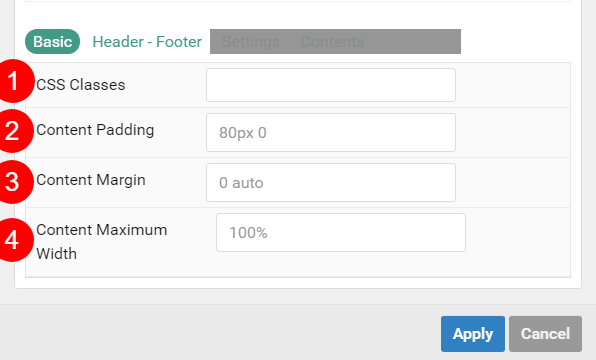
- CSS Classes: You can add CSS classes here, so you can customize/override existing styles with your own CSS.
- Content Padding: You can add css padding here and it will apply to this particle's content block.
- Content Margin: You can add CSS margin here and it will apply this particle's content block.
- Content Maximum Width: You can set a maximum width to this particle's content block. You can add maximum width with %/px/rem/em.
-
Header - Footer
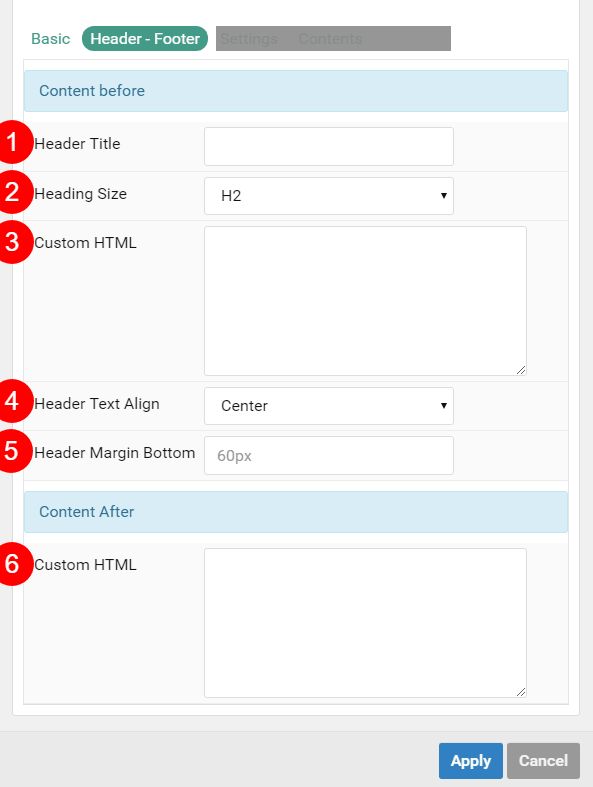
- Header Title: You can add a Heading title for this particle.
- Heading Size: Select a Heading size- h1/h2/h3/h4
- Header - Custom HTML: You can add a Description on the header after the Heading title and as well as you can customize the description with custom HTML.
- Header Text Align: Select text align for Header title and description.
- Header Margin Bottom: You can set a CSS margin bottom value here for applying some space between your header and particle's contents.
- Footer - Custom HTML: You can add a description on the footer/after this particle's contents and as well as customize with custom HTML.
For others, please check documentation inside this particle by hovering on each option title. We will be adding more information, if you have any issue with this particle please post a question on our support forum.
