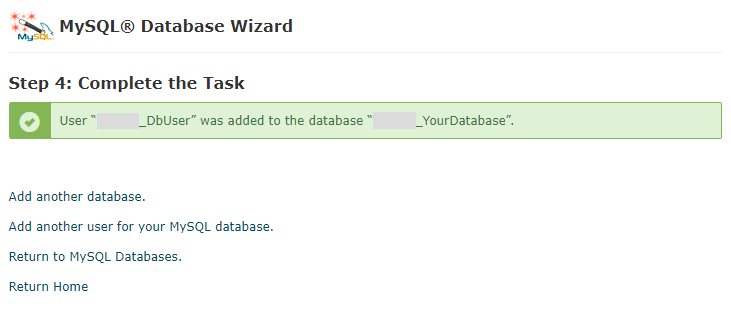Create a Database using MySQL Database Wizard on cPanel
A working Database, Database Hostname, Database Username and User's password is requires for every installation of Joomla! CMS. Joomla! will store its Articles, Menus, Users, Extensions data to the Database.
Now almost every hosting company support cPanel and it's recommended to use cPanel's MySQL Database Wizard. If you don't have cPanel, you can follow your hosting company's documentation for how to create Database.
Creating Database in cPanel
- Login to your cPanel
- Scroll to the Databases section and click on MySQL® Database Wizard
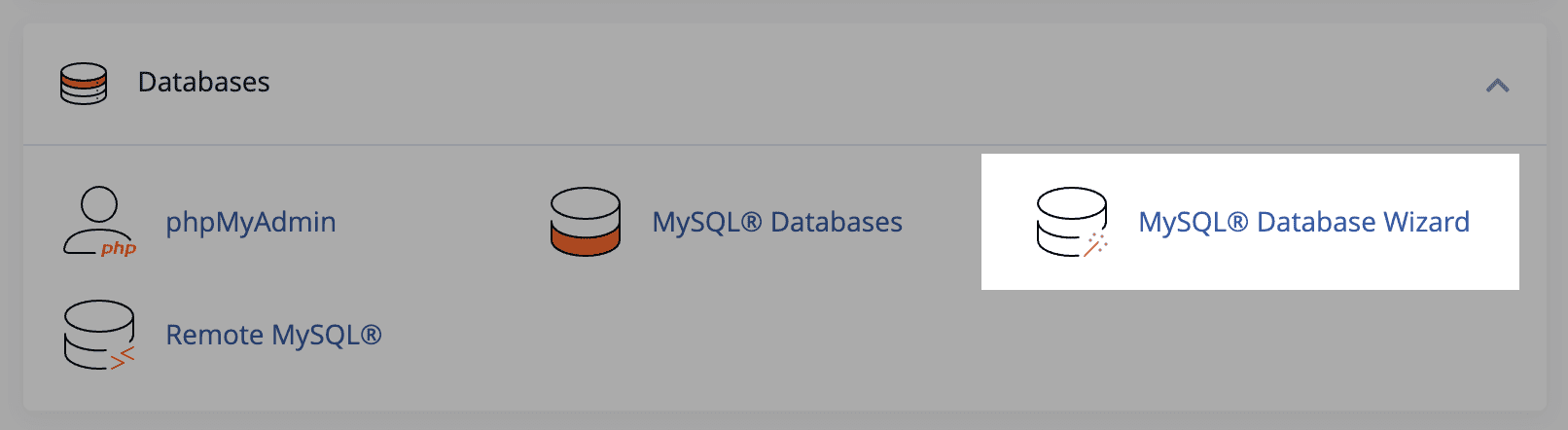
- On the New Database text box write your database name and click Next Step
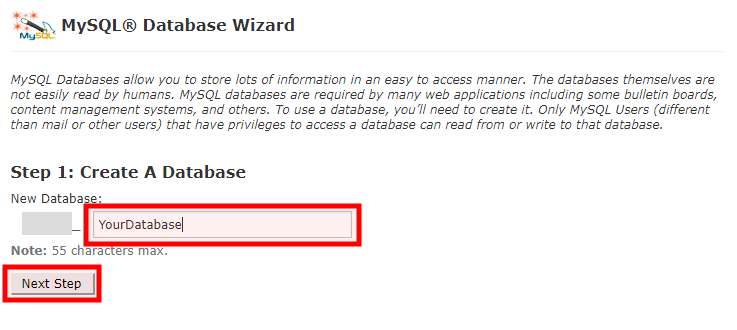
- Add your Username and Password on the highlighted text box below and then click on Create User.
Note: write down your Password, you will need it later during Joomla! installation.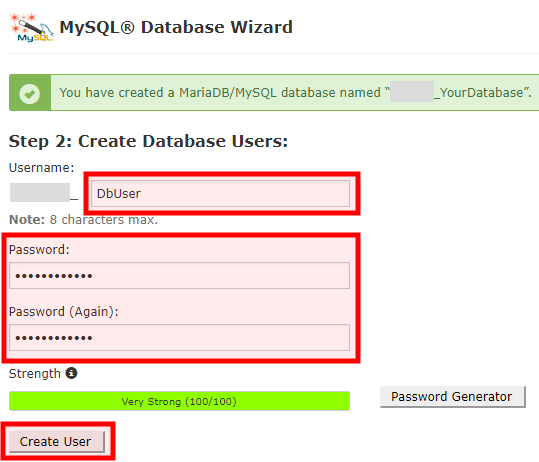
- Click on ALL PRIVILEGES check box for giving the user appropriate permissions
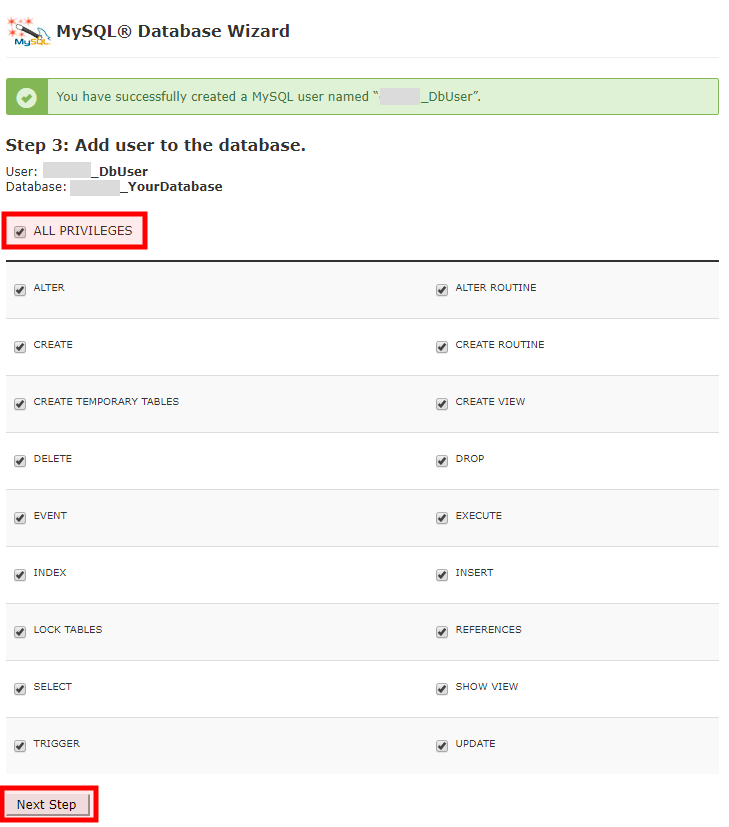
- After successfully creating the Database and Username, write down full Database name (cpanelUsername_databaseName) and Database username (cpanelUsername_databaseUsername). You will need it later during Joomla! installation.