How to enable view switcher, sort and search on HikaShop products listing

Enable list and grid view switcher
- Log in to Joomla! Administrator if you haven't already.
- Go to Menus > [Menu name where you created menu items for HikaShop products listing, for example: Main Menu]

- Edit a menu item you have created for HikaShop categories or product listings.
- Click on Products options tab.
- Set Table switcher to Yes. See screenshot below:
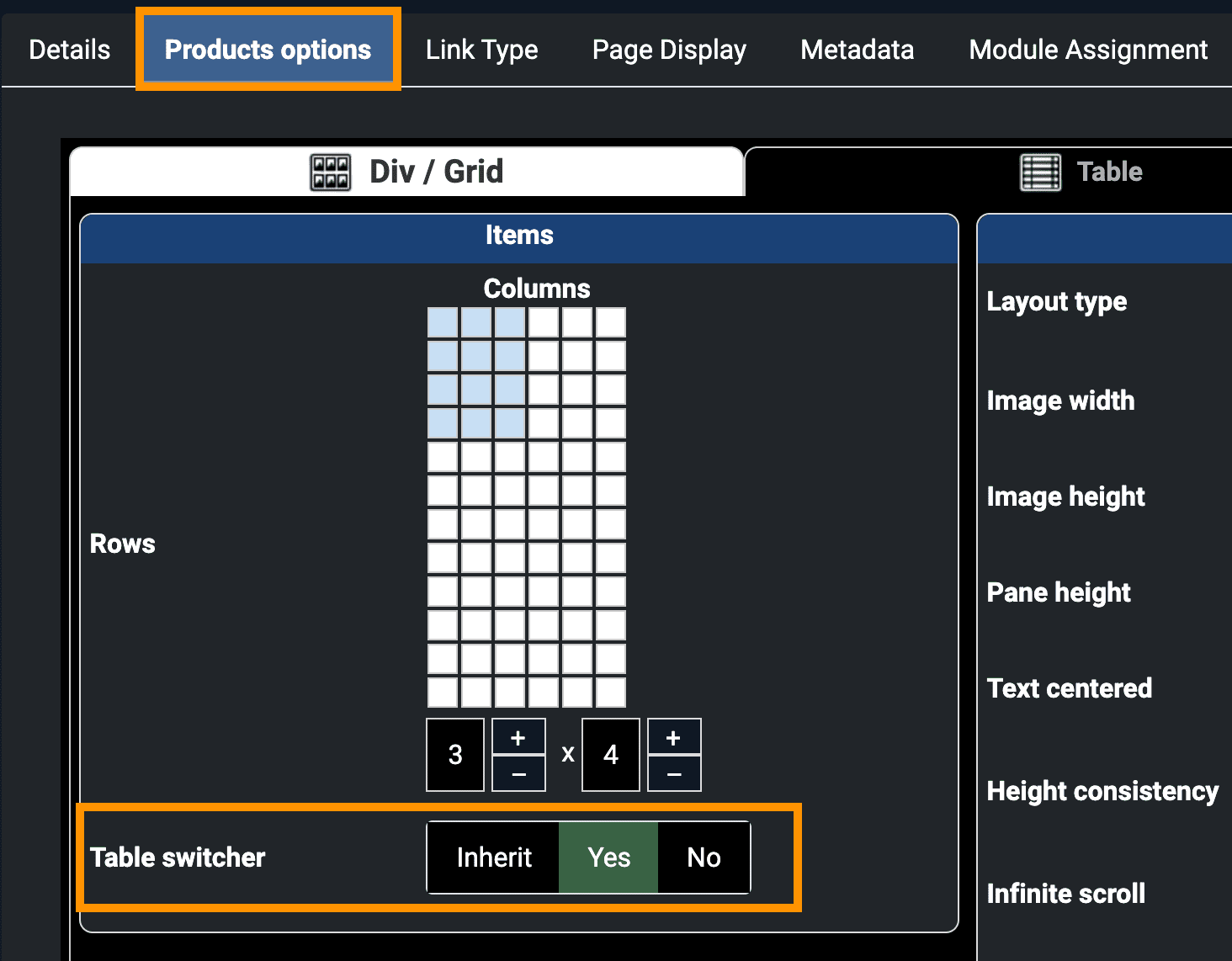
Install and publish plugin
- Download plg_RCA_Products_Filter_V.x.x.x.zip from your download area of this site.
- Install using Joomla!'s default extension installer.
- Go to Extensions > Plugins and search for RCA Products Filter for HikaShop plugin and publish.
Translate Sort options and search placeholder
- Go to ROOT/templates/DEFAULT_TEMPLATE/language/en-GB/en-GB.tpl_r_TEMPLATE_NAME.ini
- Edit below options to customize as you need:
TPL_R_PRODUCTS_FILTER_SORTBY="Sort by"
TPL_R_PRODUCTS_FILTER_BEST_SELLERS="Best Sellers"
TPL_R_PRODUCTS_FILTER_NAME_ASC="Name (A - Z)"
TPL_R_PRODUCTS_FILTER_NAME_DESC="Name (Z - A)"
TPL_R_PRODUCTS_FILTER_PRICE_ASC="Price (Low > High)"
TPL_R_PRODUCTS_FILTER_PRICE_DESC="Price (High > Low)"
TPL_R_PRODUCTS_FILTER_NEWEST="Newest"
TPL_R_PRODUCTS_FILTER_RATED="Best Rated"
TPL_R_PRODUCTS_FILTER_TRENDING="Trending"
TPL_R_PRODUCTS_FILTER_SEARCH_IN_THIS_CATEGORY="Search in this category..."
