Required Atoms
Atoms are Particles that do not appear visually on the front end, but do serve an important purpose. They can be assigned on a per-page basis, or as a default which automatically applies to all of the pages on the site.
Required Atoms:
- JavaScript Frameworks
- RcaTheme Elements
How to add and Configure Atoms
- Go to Gantry Admin
- Switch to Base Outline
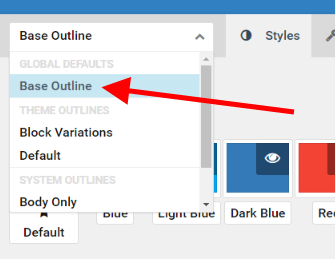
- Click on Page Settings
- Scroll to bottom and you will see Atoms area.
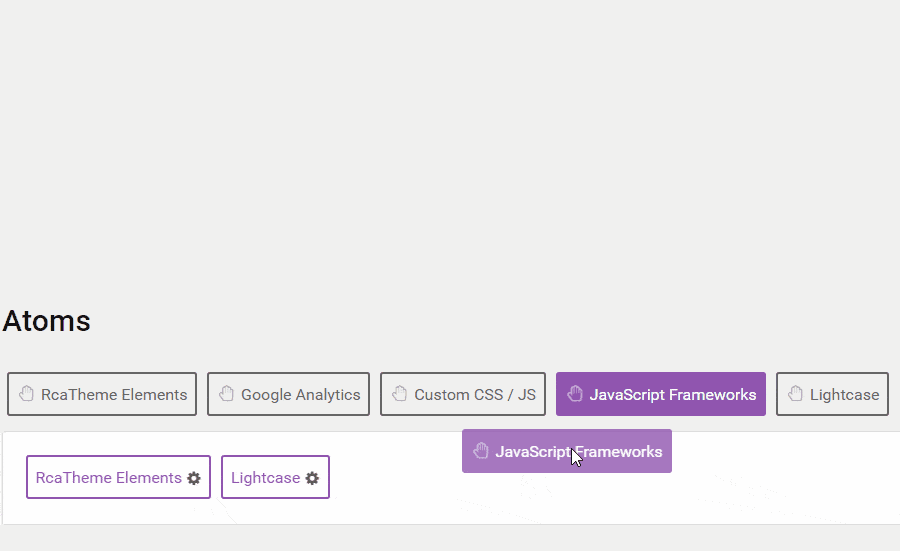
Required Atoms Settings
- JavaScript Frameworks
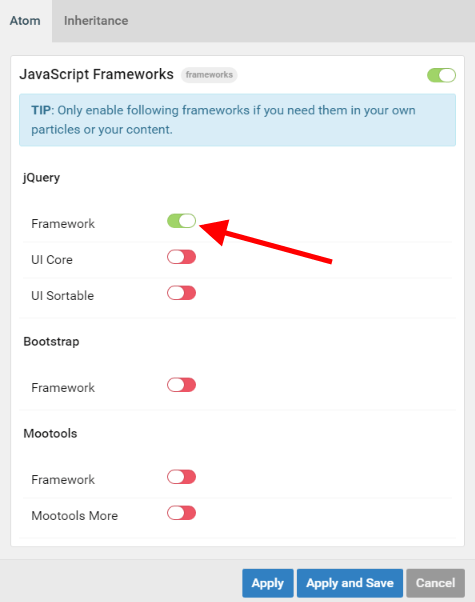
- RcaTheme Elements
From the RcaTheme Elements Atom, you could enable/disable theme features such as: ToTop, Fixed Header, Cookie Consent etc.
