Installing Joomla! Modules
INSTALLATION:
- Download the module from your Download area of RcaTheme.com
- Login to your Joomla! Administrator
- Go to Extensions > Manage > Install
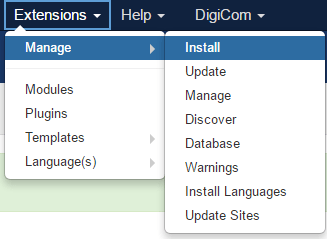
- On the Upload Package File tab, select or Drag & drop the module zip file you downloaded.
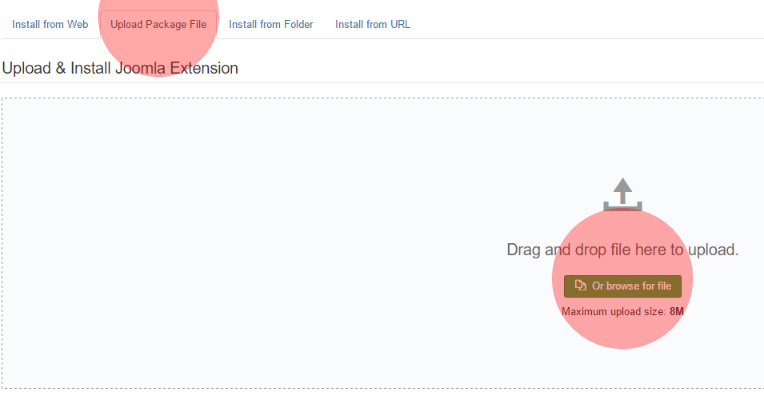
- After installing successfully, go to Extensions > Modules

- Click on New button to create new module and select MODULE_NAME you just installed.
CONFIGURATION:
Now follow on-screen instructions on available tabs and configure as you need.
