Add custom CSS and JavaScript
- Login to your WordPress Admin
- From the WordPress Admin, click on WT THEME_NAME Theme
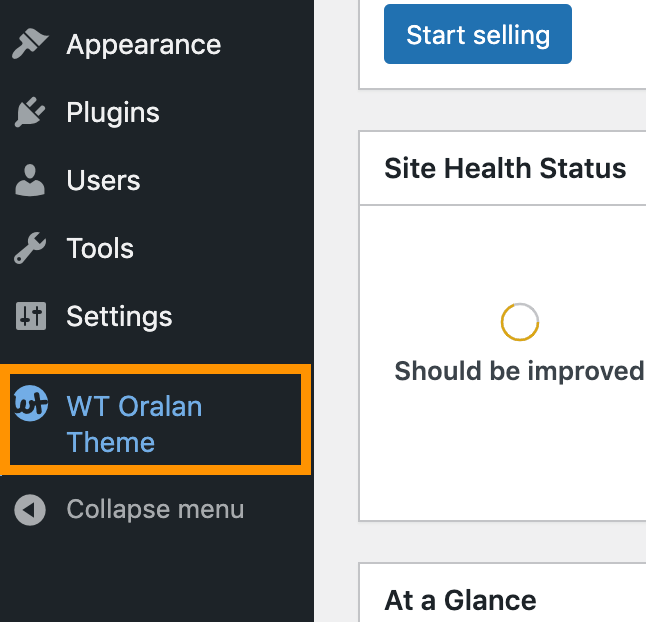
- Click on Page Settings under Base Outline
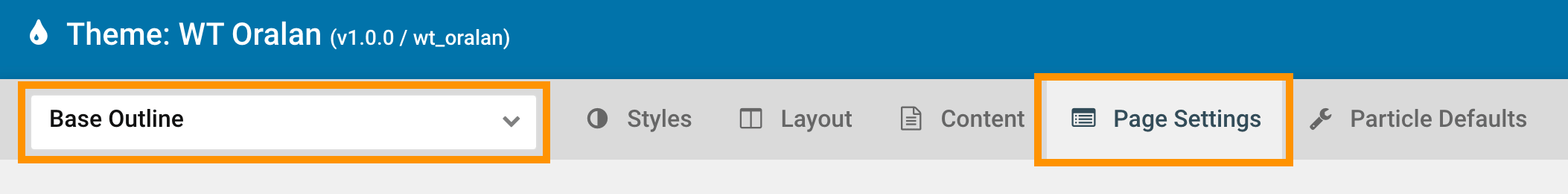
- Scroll down to Atoms section, drag and drop Custon CSS / JS atom and click on config icon next to the Custon CSS / JS atom.
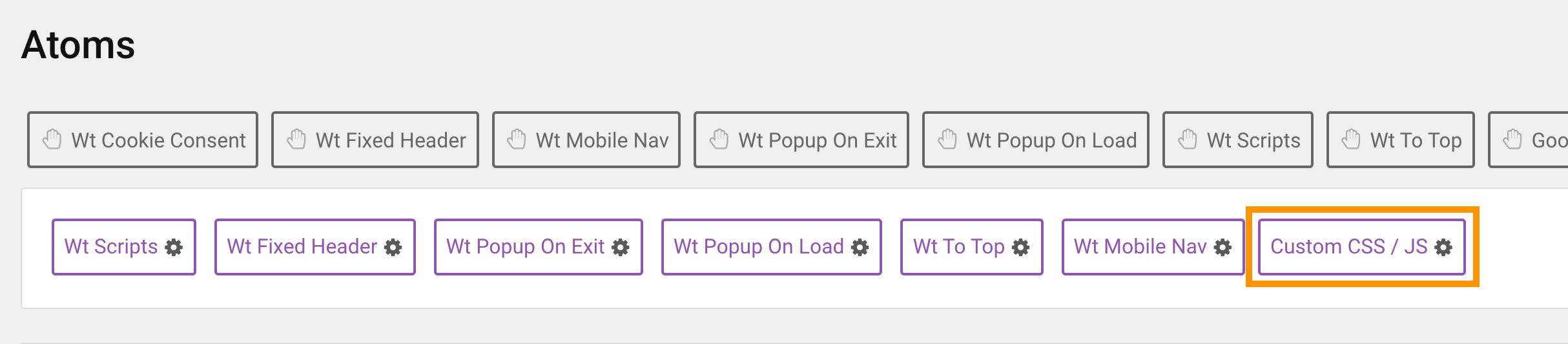
- Follow on-screen instructions.
