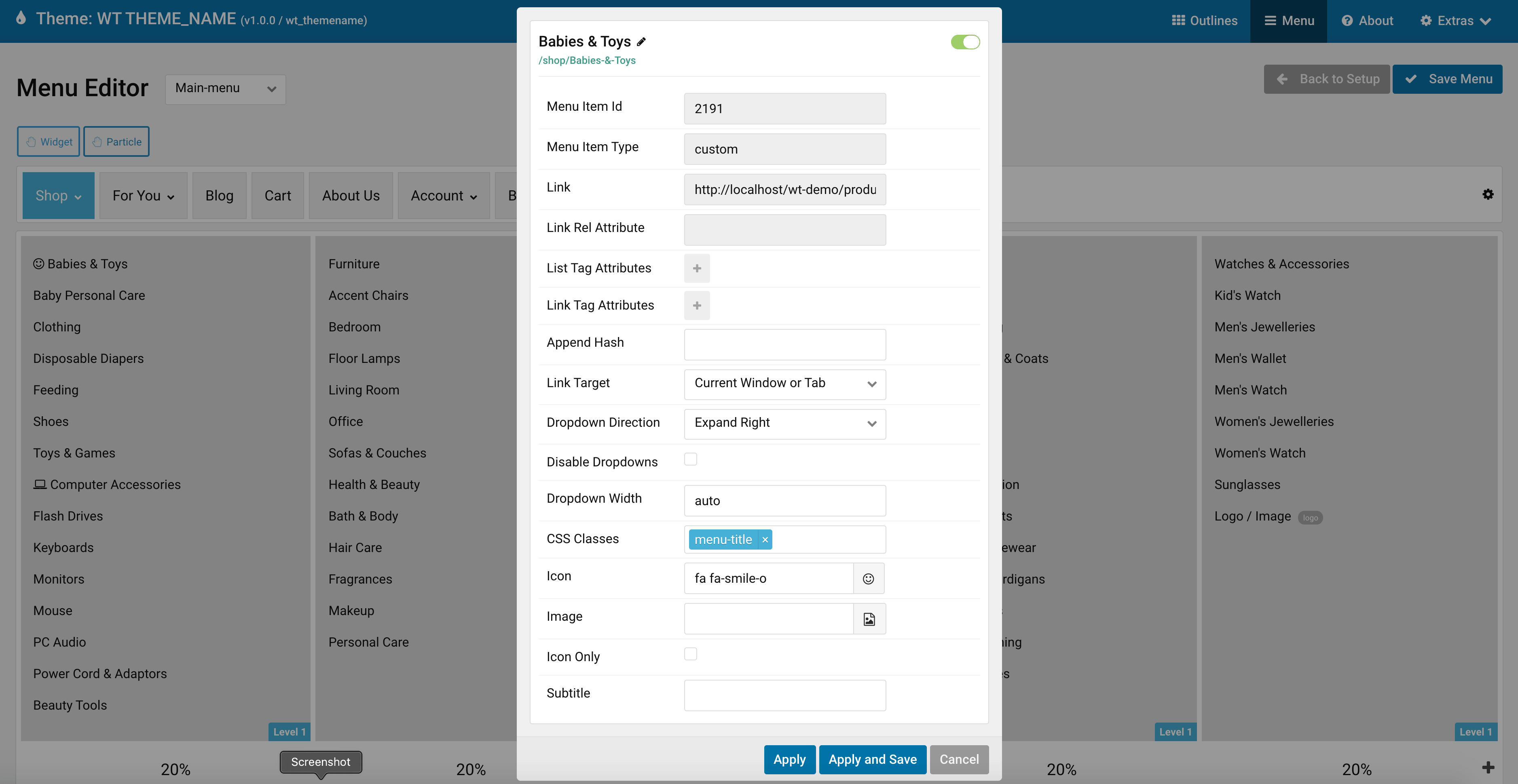Create dropdown and mega menu for WooCommerce
Before creating menu, let's create WooCommerce categories and necessary pages, so we can create menus with them.
Create WooCommerce Categories:
- Login to WordPress Admin
- From WordPress Admin click on Products -> Categories
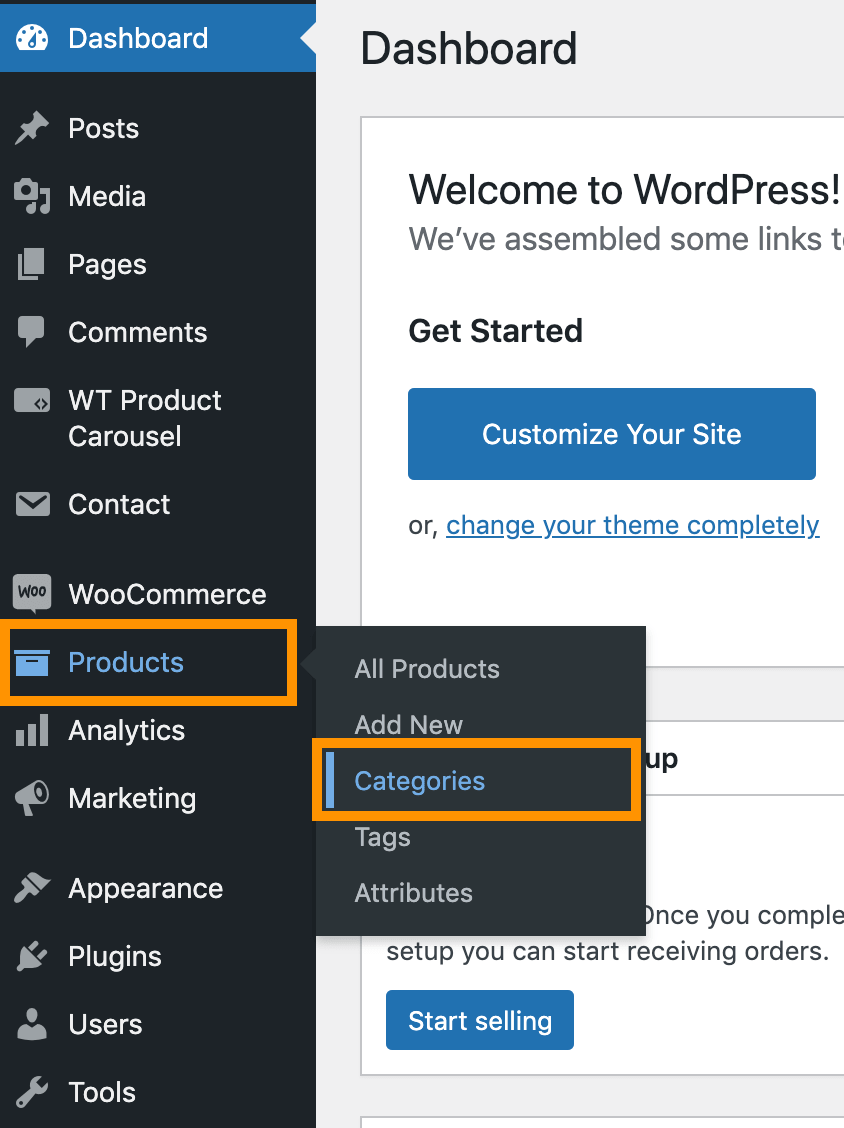
- Create necessary WooCommerce categories with thumbnail image.
Create WooCommerce Products:
- From WordPress Admin, click on Products -> All Products or Add New
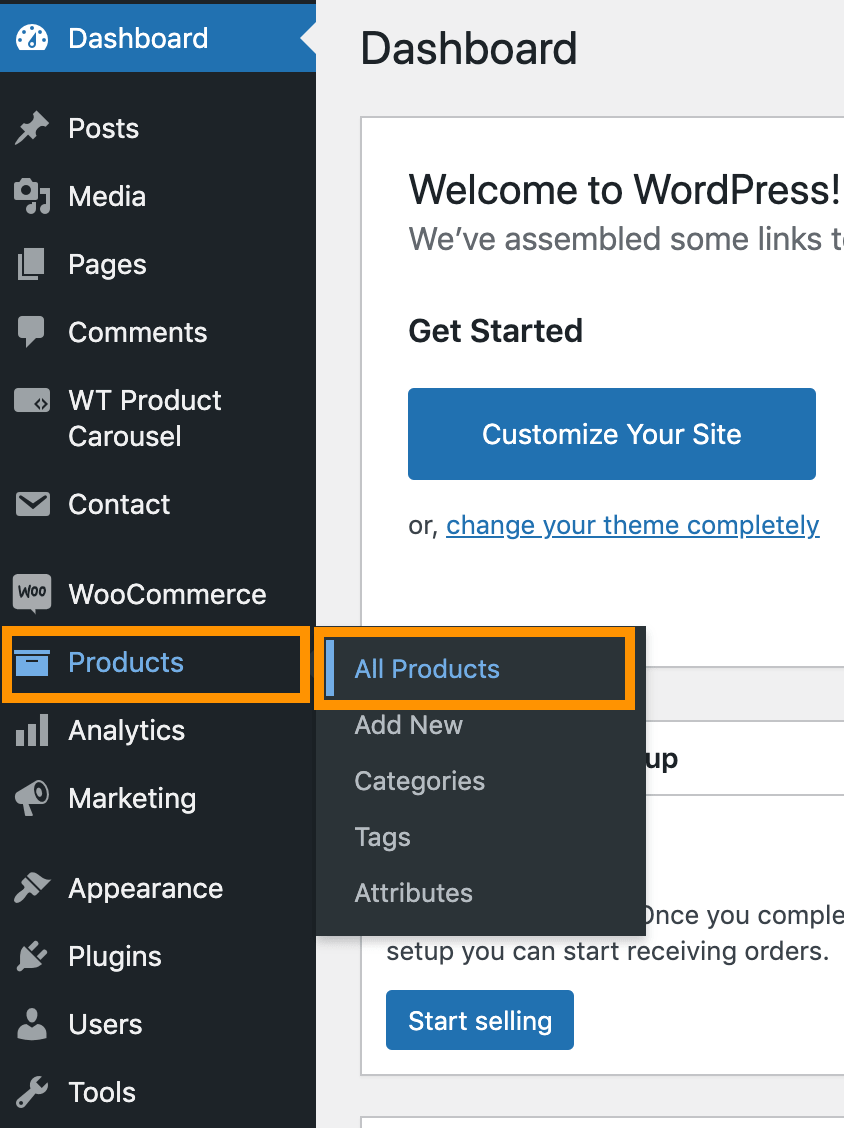
- Add your products.
Create Necessary Pages:
- From WordPress Admin, click on Pages -> Add New
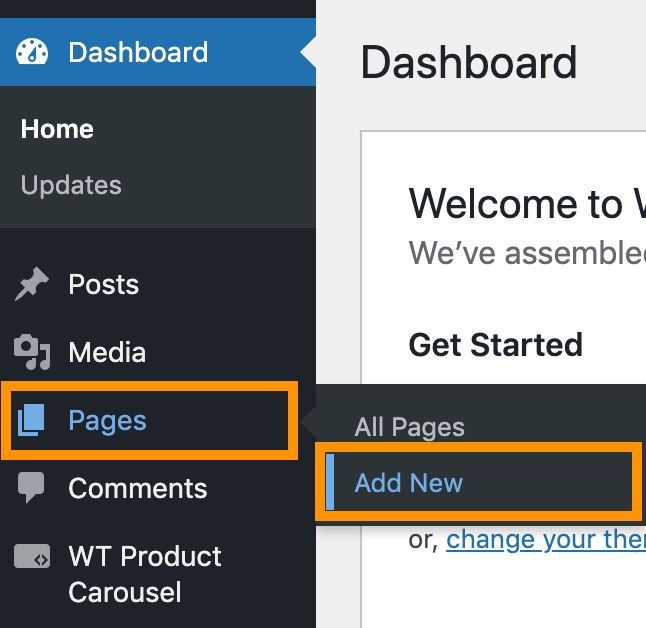
- Create your necessary pages.
Create Menu and Menu Items:
- Click on Appearance -> Menu from WordPress admin sidebar menu
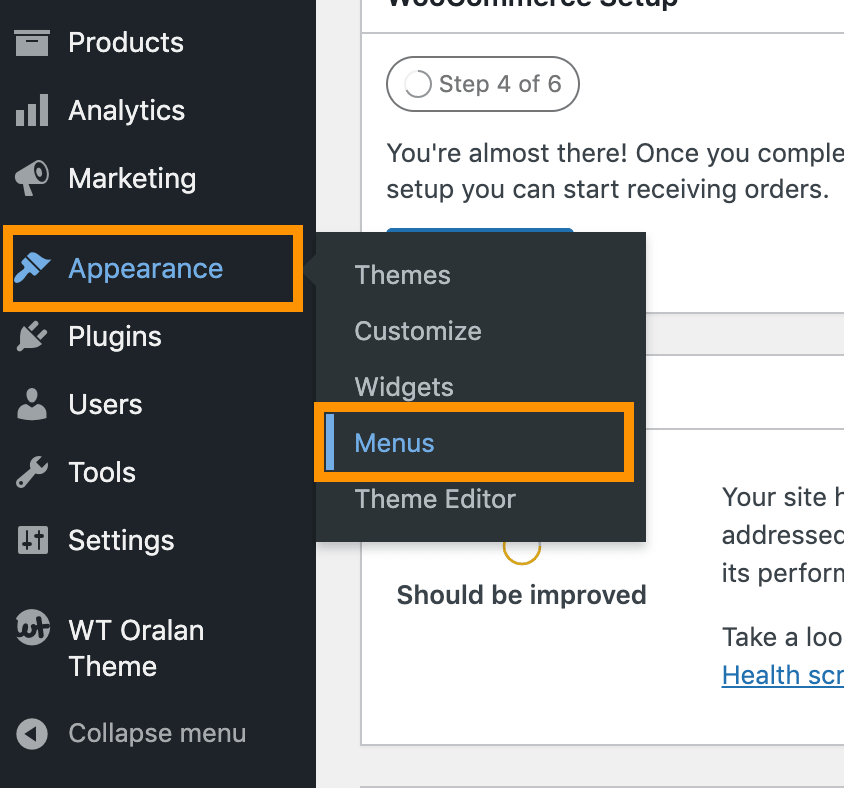
- Now create menu and menu items as necessary.
Assign a Menu to Frontend:
- From WordPress Admin, click on WT THEME_NAME Theme
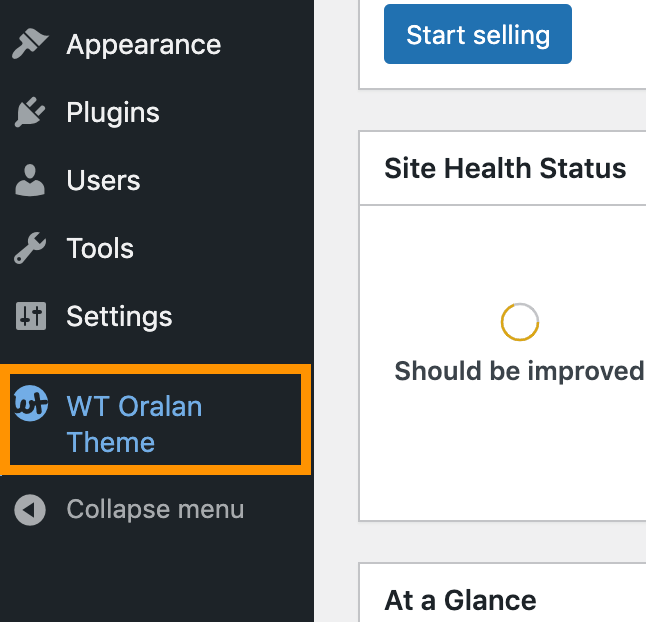
- Under Base Outline click on Layout
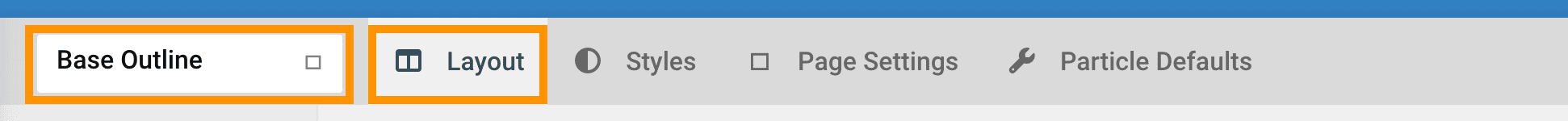
- Scroll down to the Header Section and click Config icon next to the Header Toolbar particle
or see Navigation Section and click Config icon next to the Navigation/Menu particle. We just need to find Menu options, some themes has the menu option under Header section and some themes has the menu options under Navigation section. See this screenshot for ideas-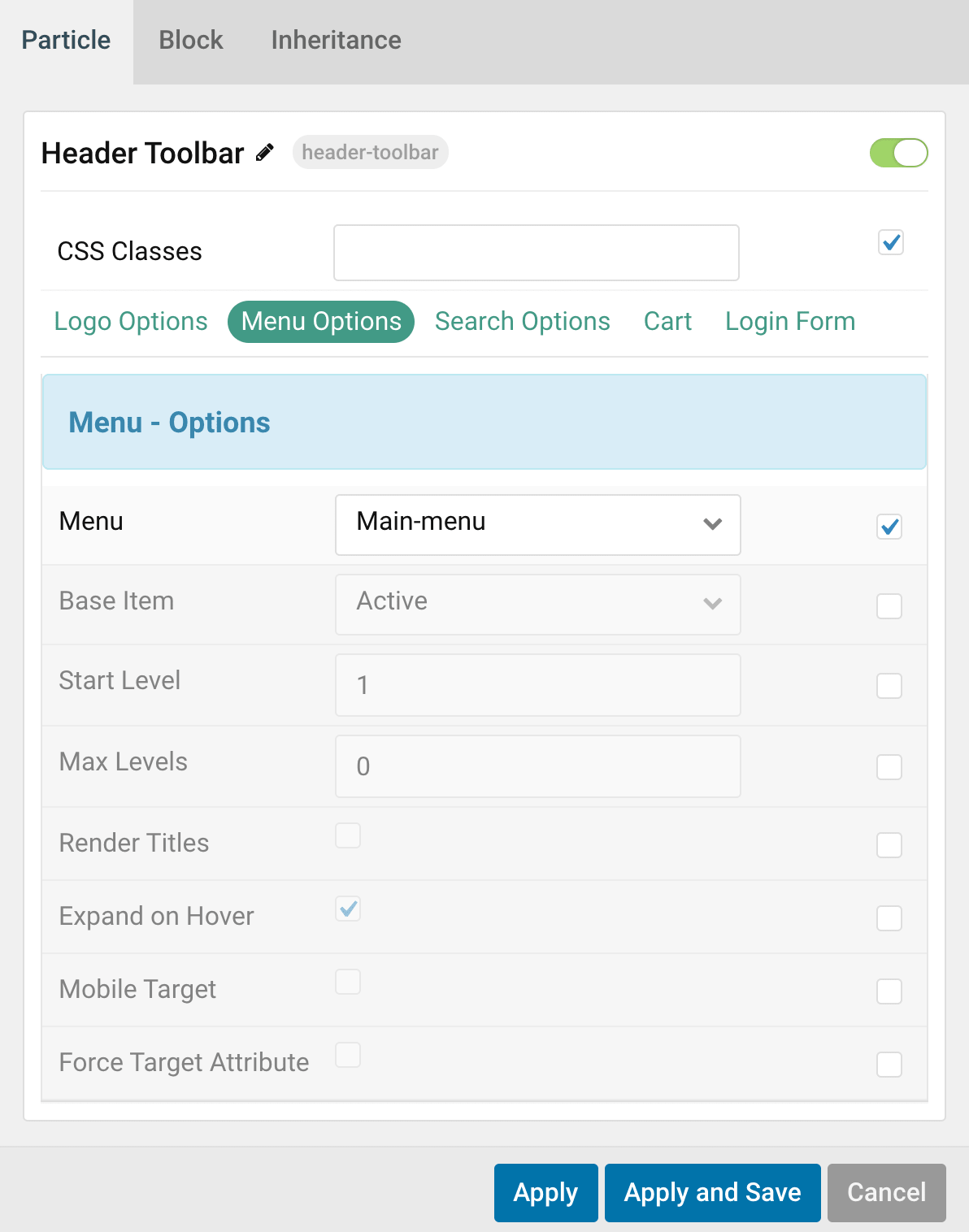
- From the Menu options, select a menu you want to show as the Main menu.
- From the Theme admin, click on Menu
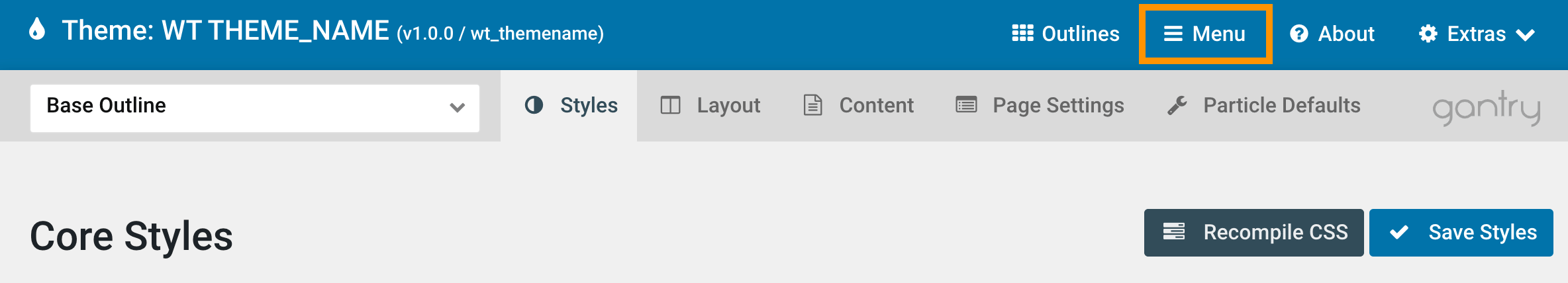
- Now edit menus and submenus and dropdown/mega menu columns as you need