Create/edit Home page
- Login to WordPress Admin
- From WordPress Admin, click on Pages -> Add New
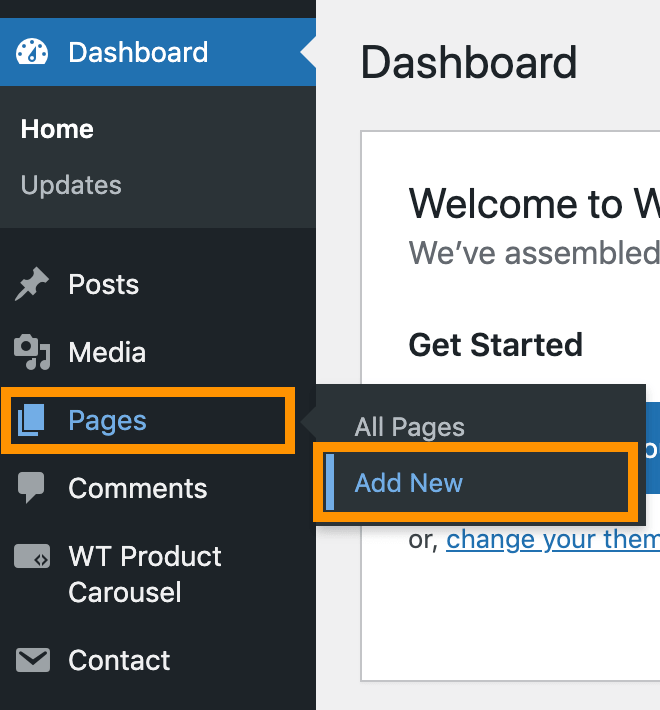
- Enter title Home Page and keep the body empty or write something identical and Publish the page.
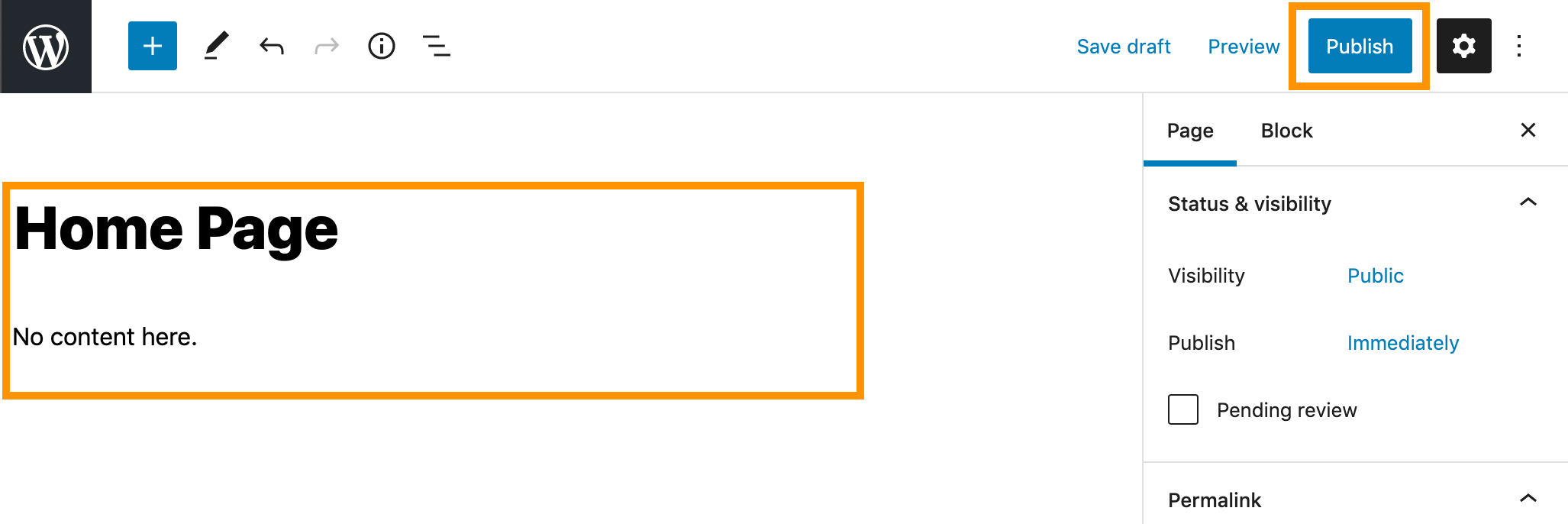
- Create another page with title Blog and Publish
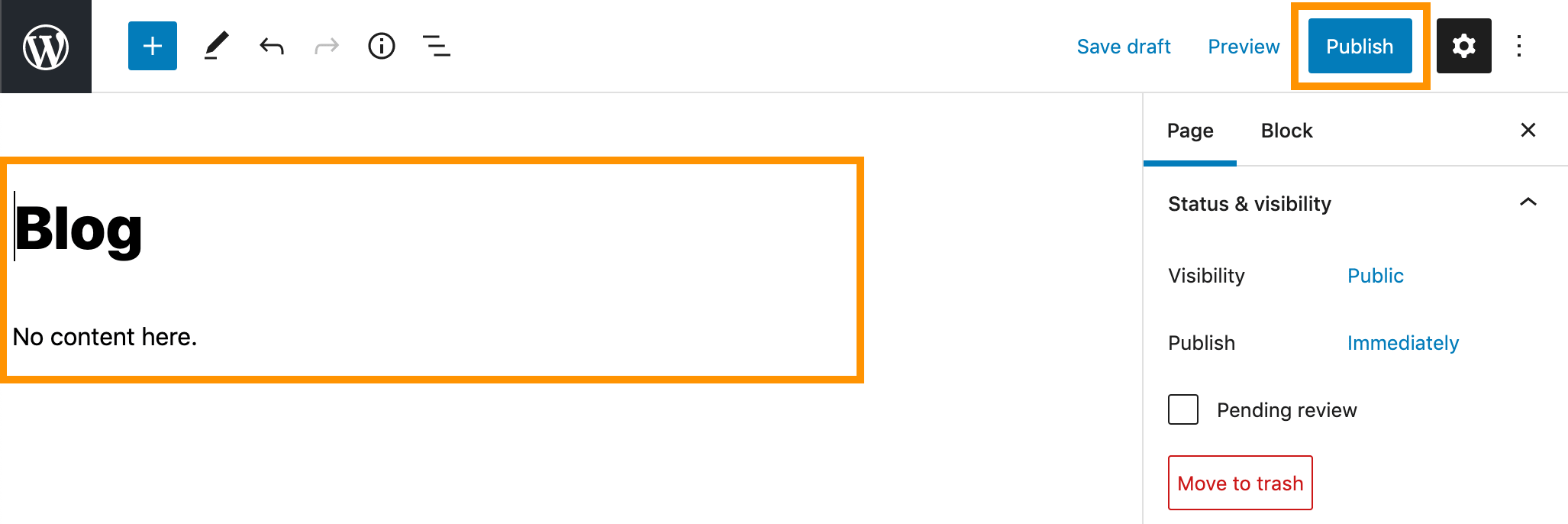
- From WordPress Admin, click on Settings -> Reading
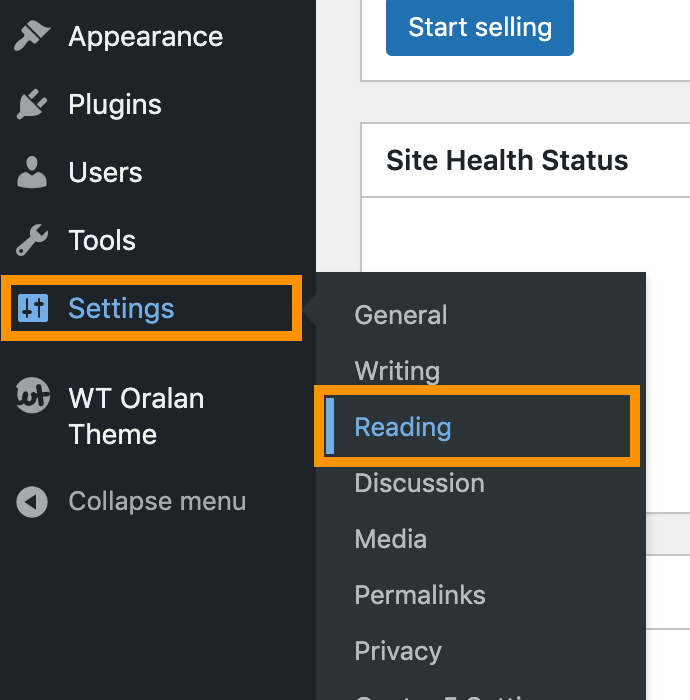
- Under Your homepage displays choose A static page (select below) and select Homepage: as Home Page you just created and Posts page: as Blog you just created
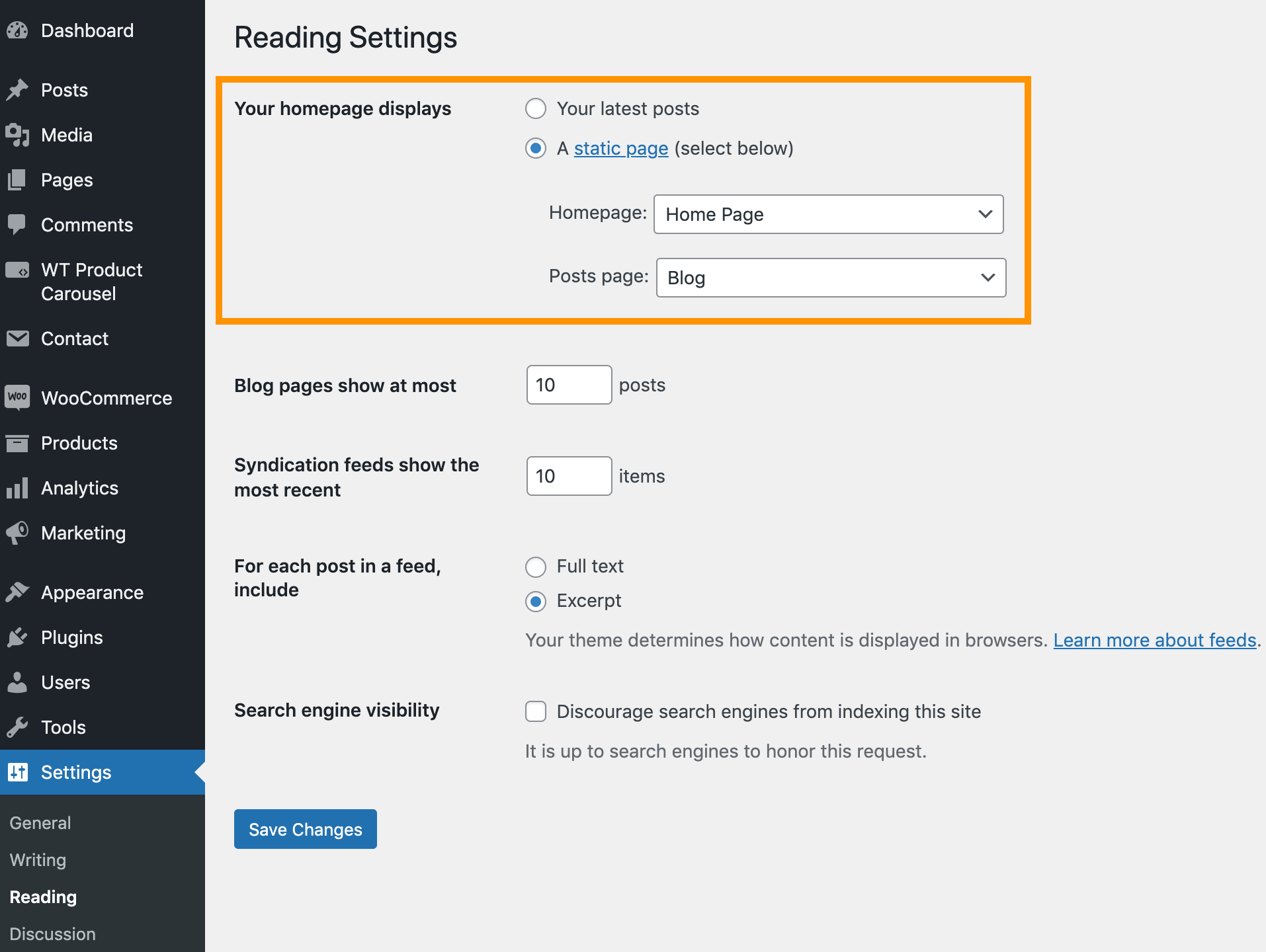
- From the WordPress Admin, click on WT THEME_NAME Theme
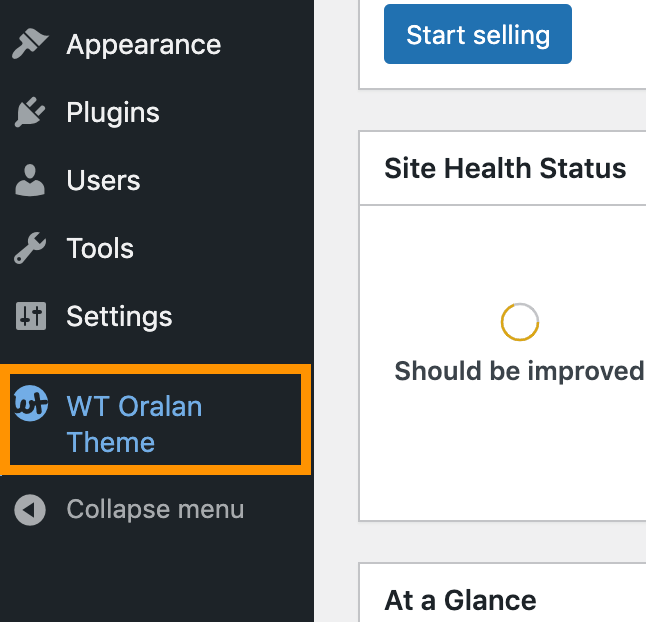
- Select Home - Page outline
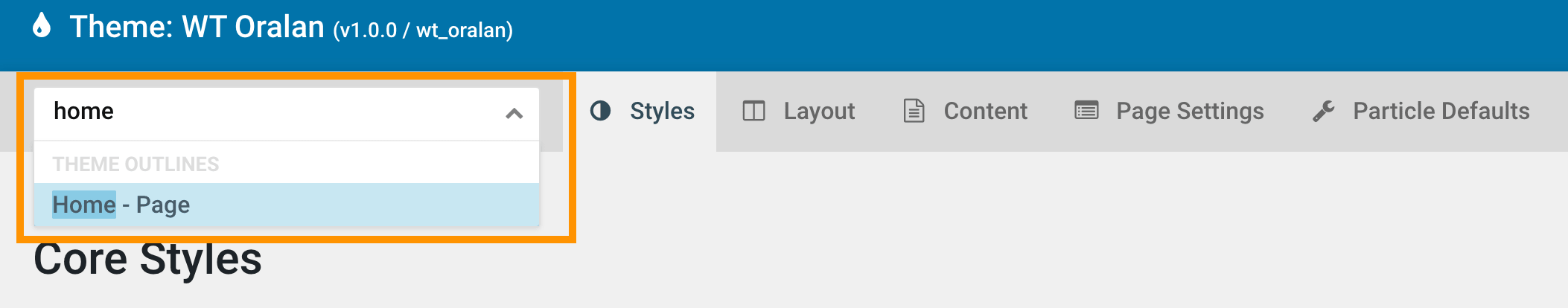
- Click Assignments under Home - Page outline
- Enable Front Page under Page Context section and Save Assignment
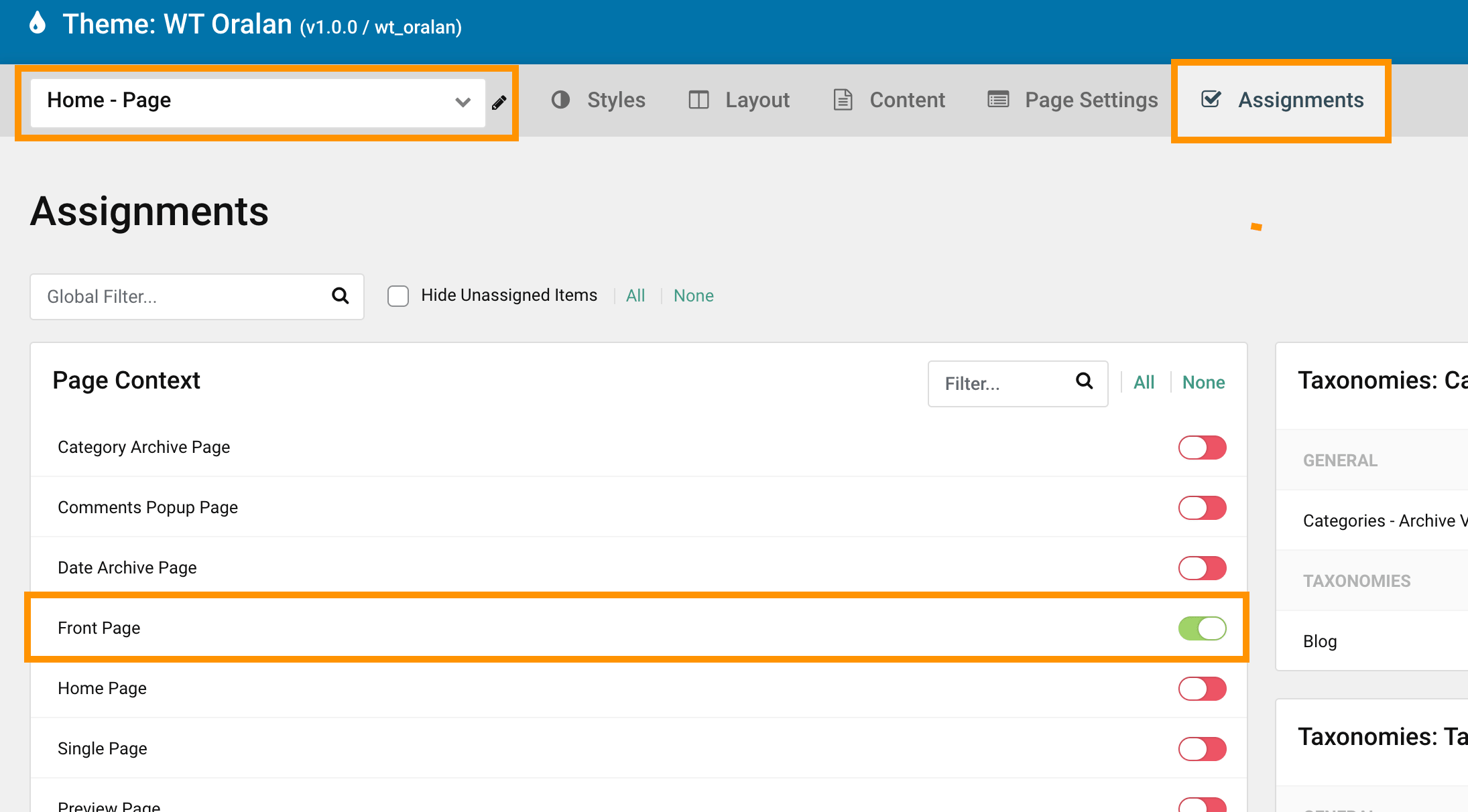
- Click Layout under Home - Page outline
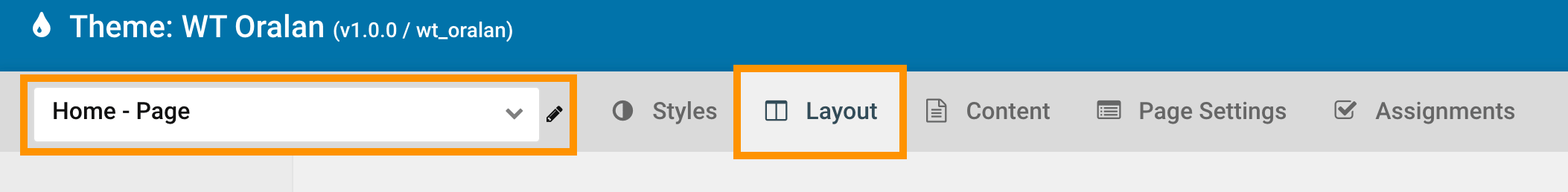
- Now scroll down, follow on-screen instructions and add/edit contents as you need.
- For plugins used on the home page, see documentation here.
