Edit cart widget
- Login to your WordPress Admin
- From WordPress Admin, click on WT THEME_NAME Theme
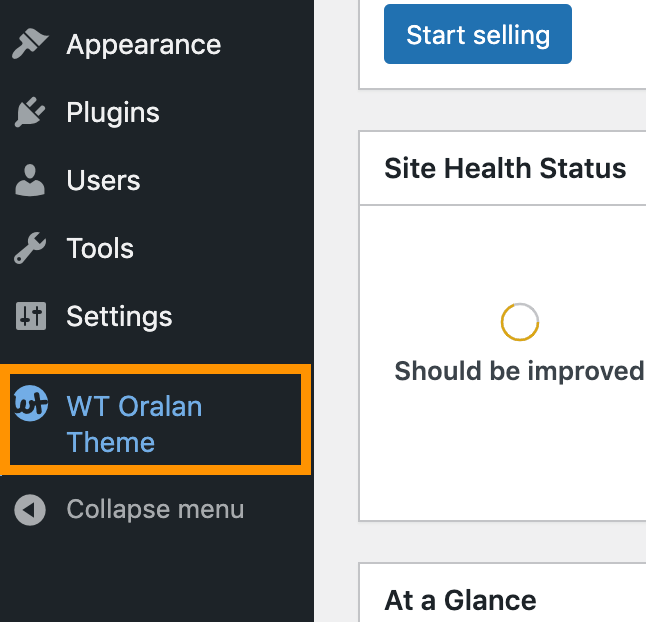
- Click on Layout under Base Outline
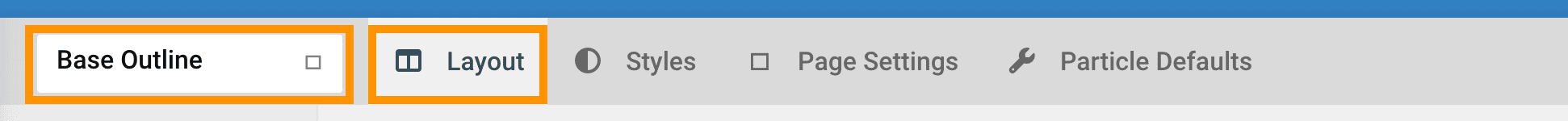
- Scroll down to Header section, click config icon next to the Header Toolbar particle (if you theme doesn't have Header section, please check Sidebar and Aside section)

- Click on Cart tab (on some themes, you may find it on Navigation Toolbar under Navigation section or under Sidebar or Aside section)
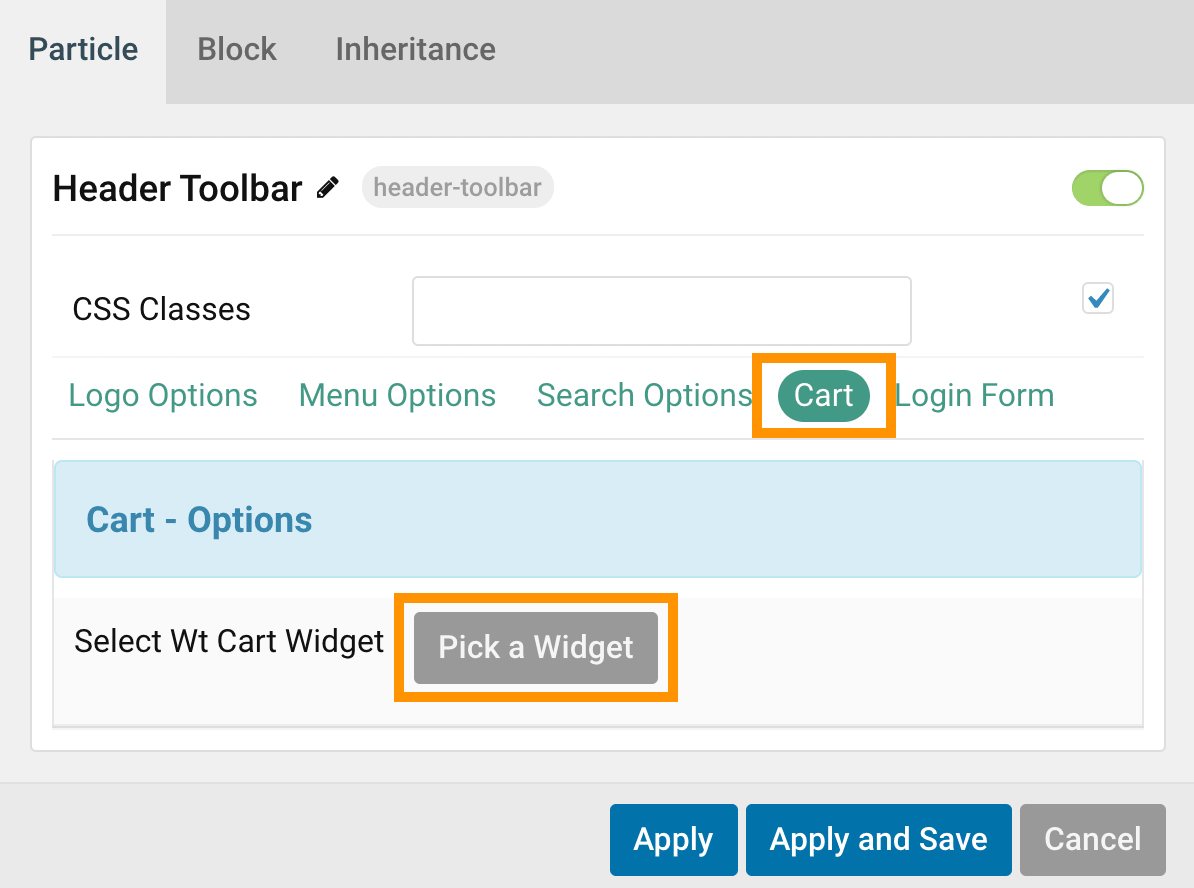
- Click on Pick a Widget button
- Fron widgets list, click on Wt Cart and click Select button
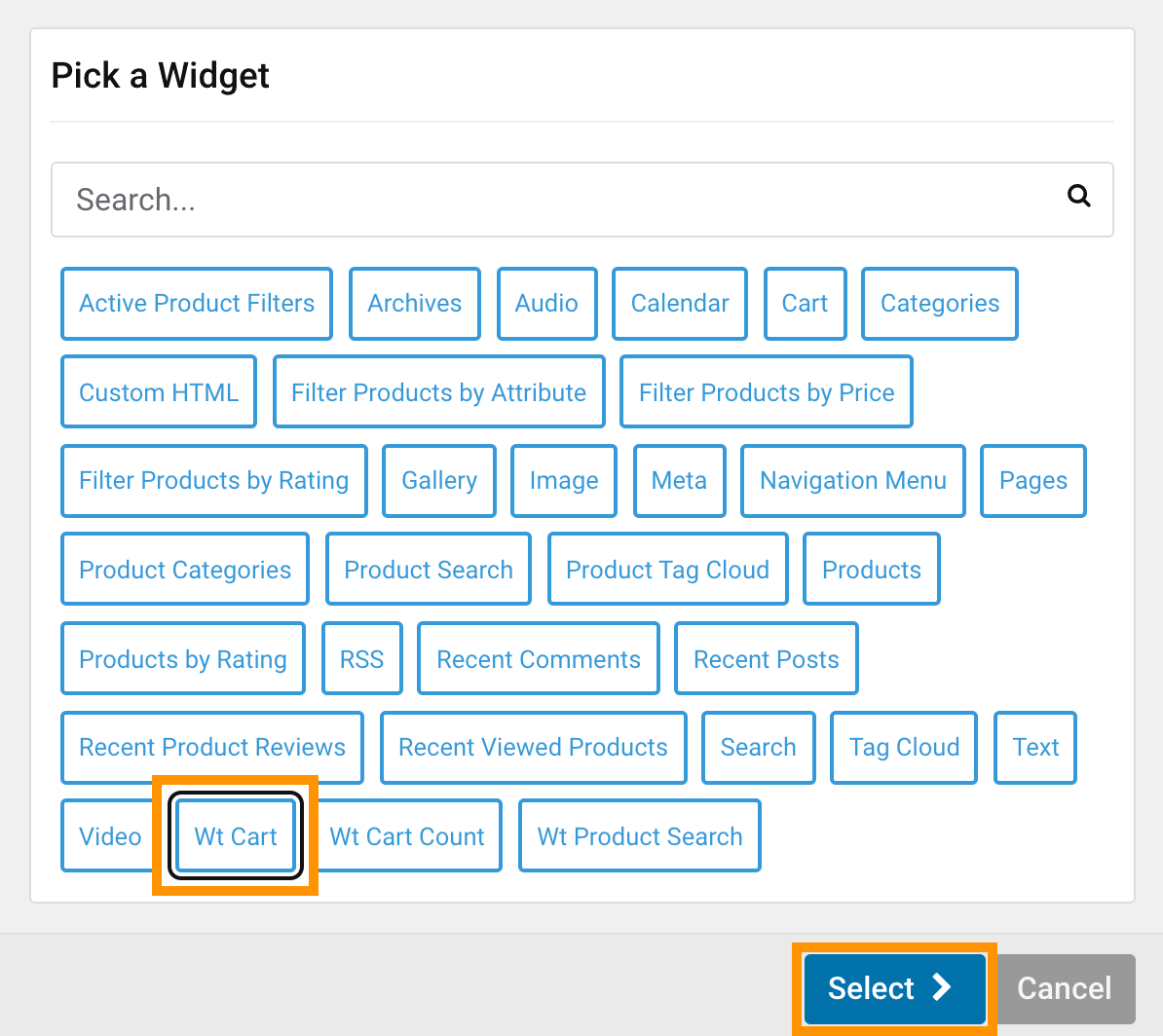
- Configure the cart widget as you need and click on Apply button
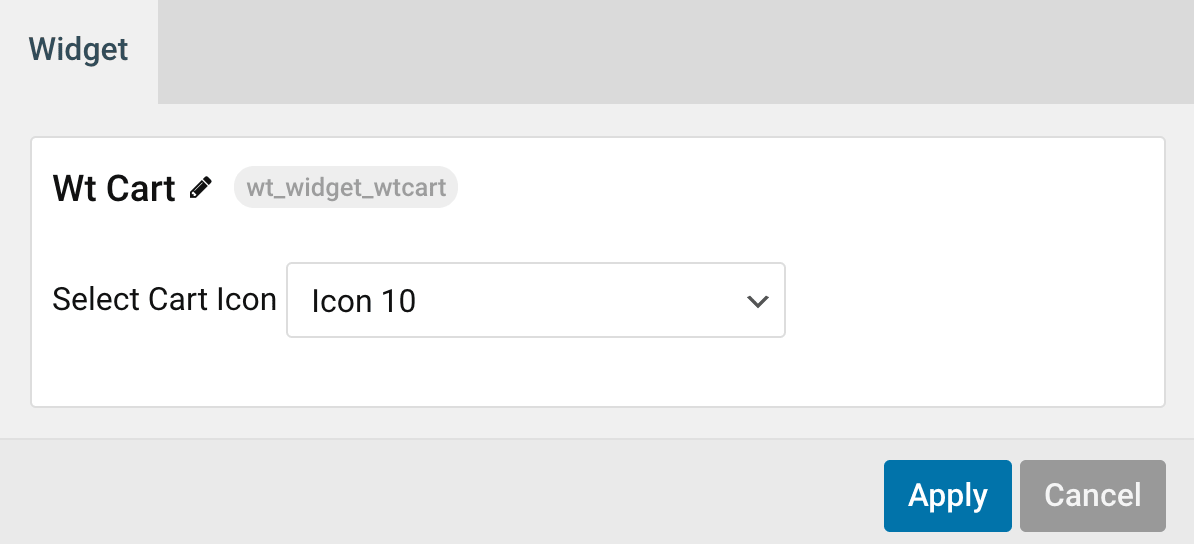
- Click on Apply and Save button.
