Install the Theme on Your Existing WordPress Site (When Changing Themes)
RcaTheme themes are built on the Gantry 5 Framework. Therefore, you need to install and activate the Gantry 5 plugin before installing any RcaTheme theme.
Installing Gantry 5 Plugin:
- Log in to your WordPress admin.
- From the sidebar menu, go to Plugins -> Add New.
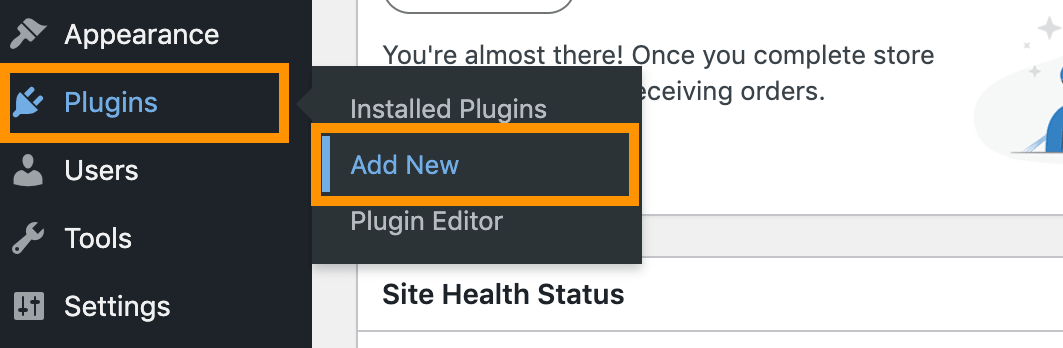
- Search for Gantry 5 and install the Gantry 5 Framework.
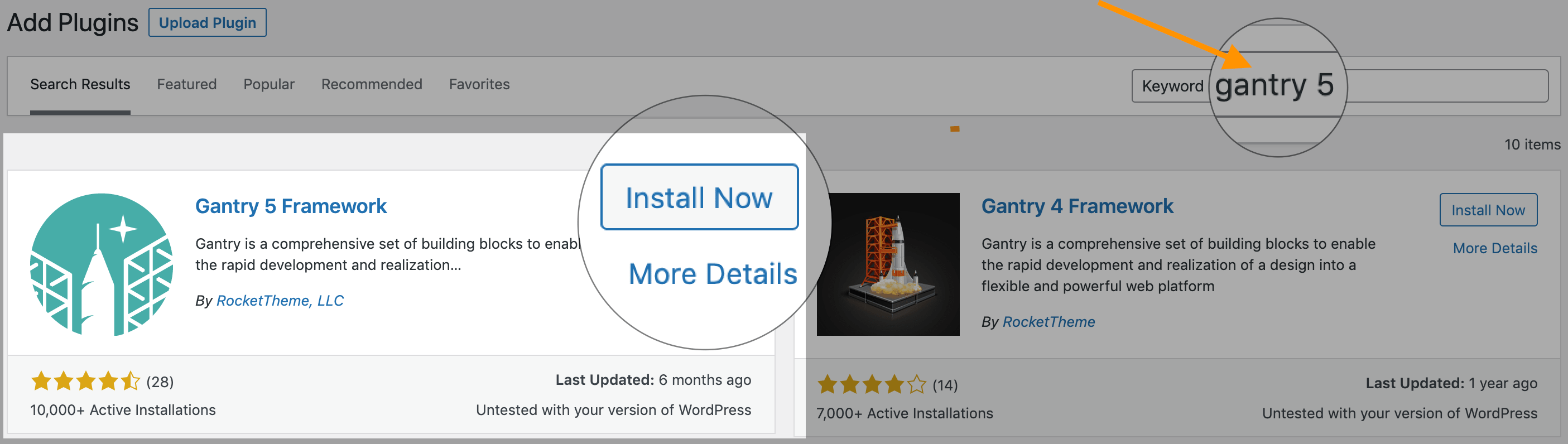
- If you haven’t activated the plugin yet, go to Appearance -> Installed Plugins.
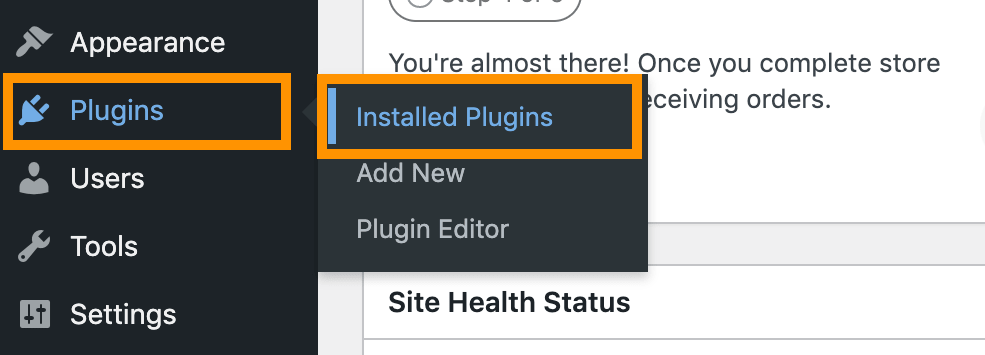
- Activate the Gantry 5 Framework plugin.
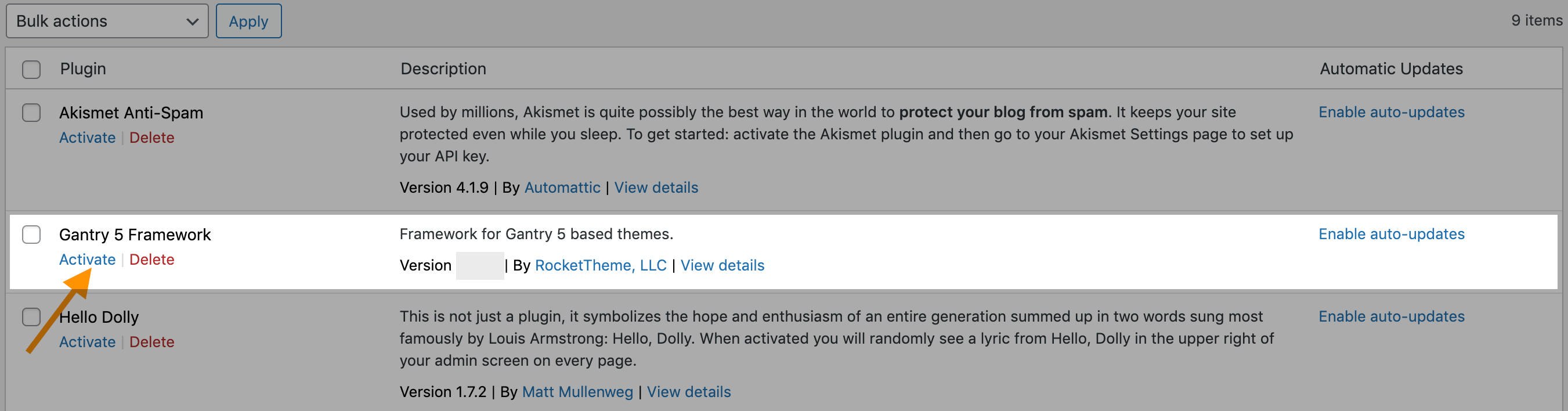
Installing Theme:
- Log in to your account on this website and navigate to the Downloads page.
- Download the theme you purchased to your computer.
- In your WordPress admin area, go to Appearance -> Themes from the sidebar menu
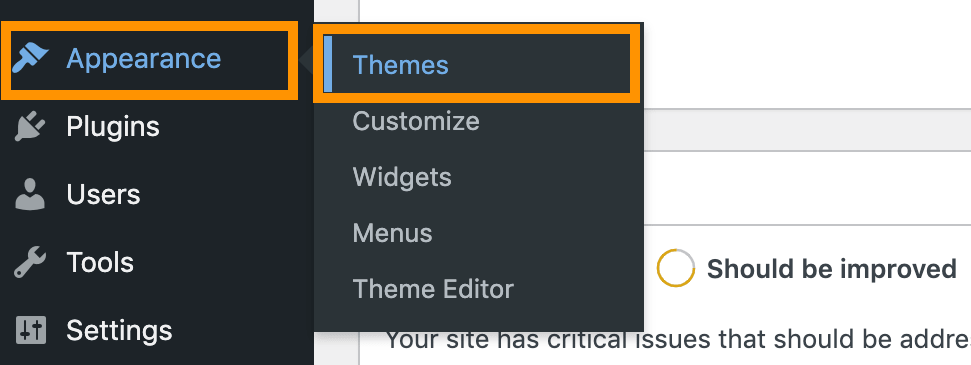
- Click on the Add New button.
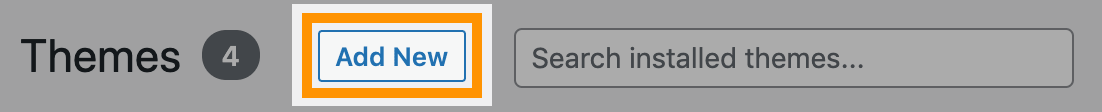
- Click on the Upload Theme button.
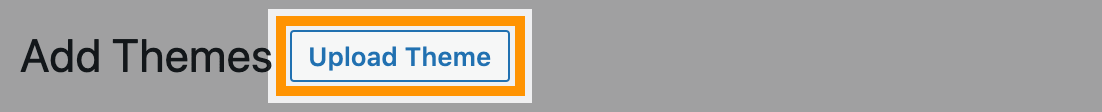
- Click on Choose File and select the theme ZIP file you downloaded from this site, then click Install Now.
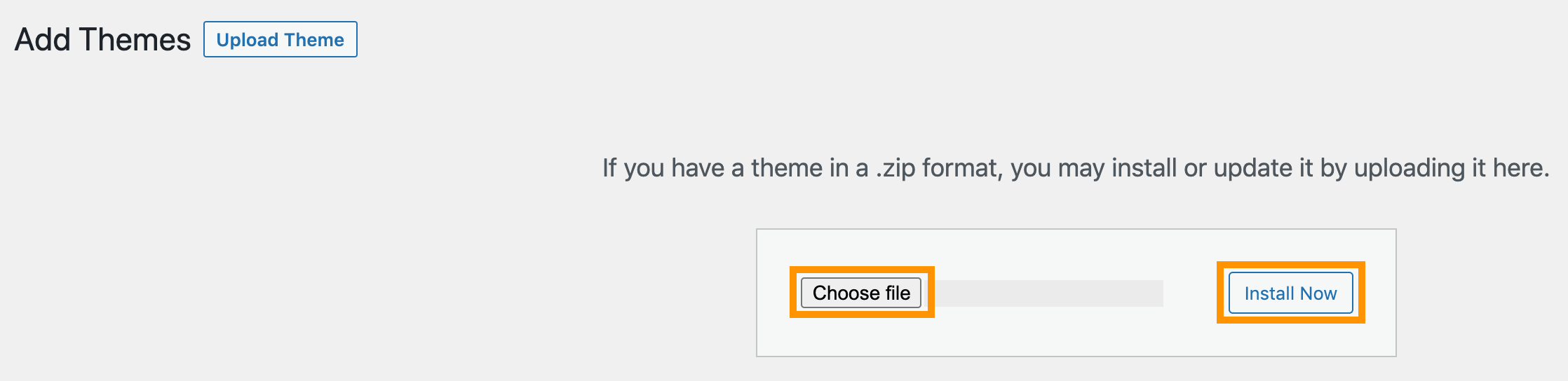
- After successfully installing the theme, go to Appearance -> Themes again if you haven’t already activated the theme you just installed.
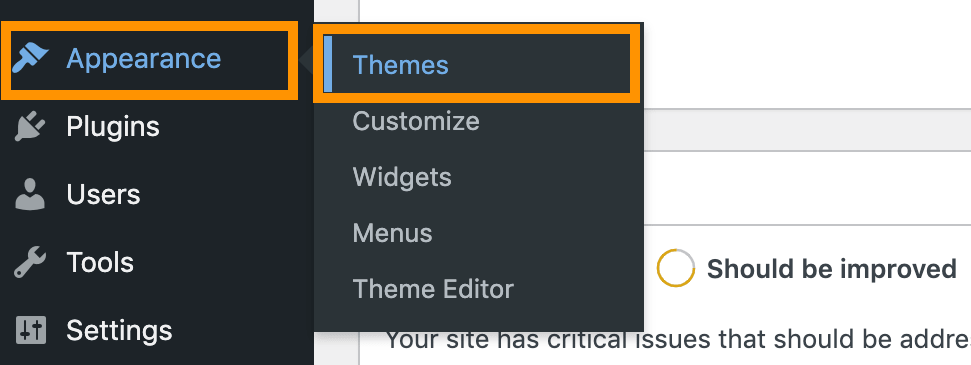
- Hover over the theme you just installed and click Activate.
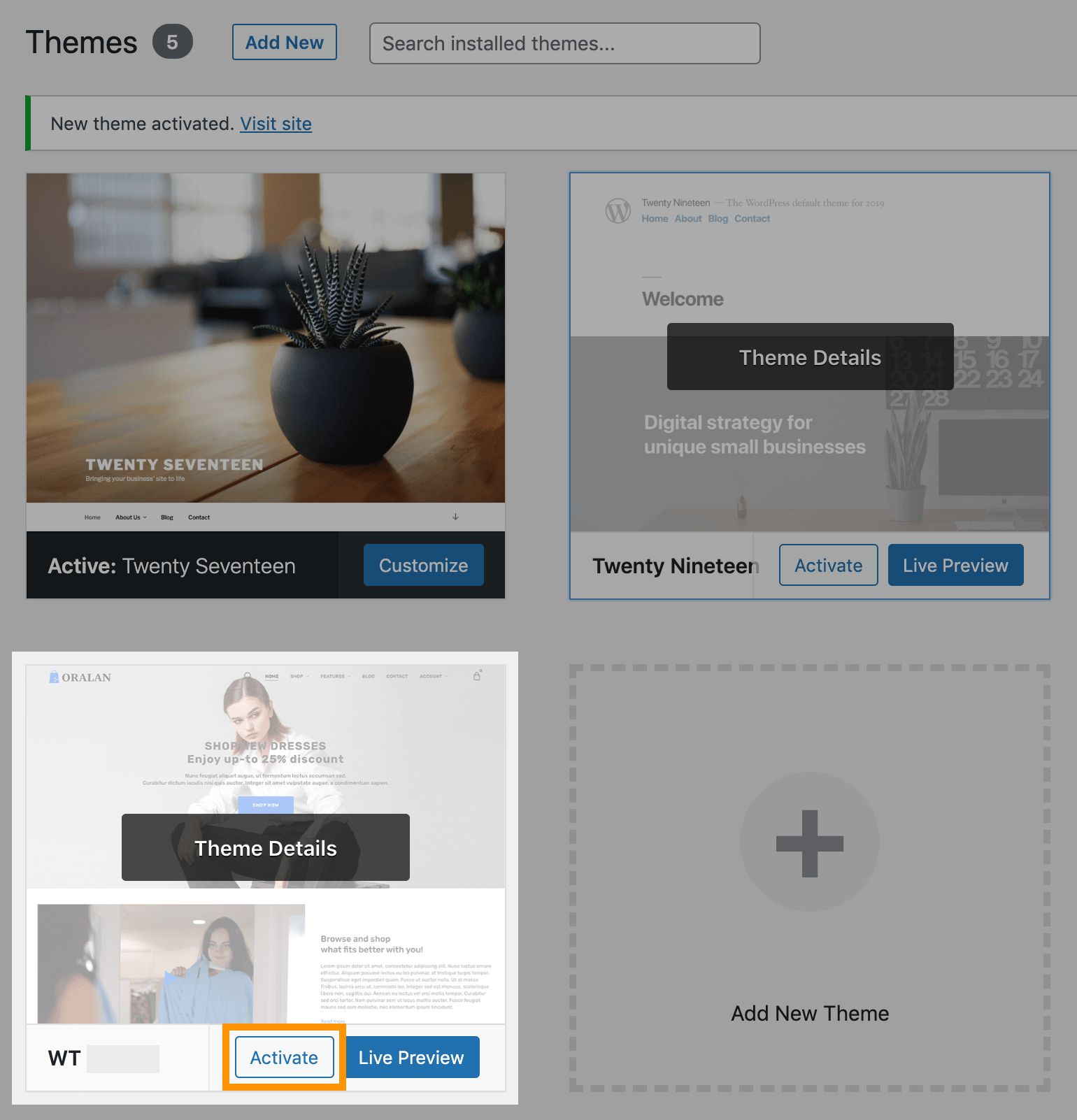
Add Subscription Api Key:
Add the Subscription API Key to enable theme updates within your WordPress admin whenever a new version is available within your subscription period.
- Log in to your account on this website and navigate to API Key page.
- Copy your Subscription API Key.
- In your WordPress admin area, go to Appearance -> Customize from the sidebar menu.
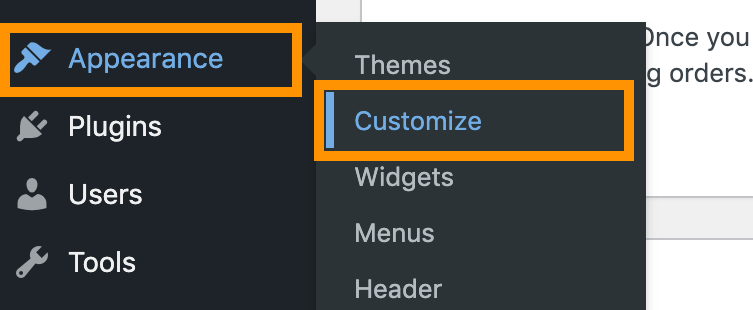
- Select Subscription API Key from the sidebar options.
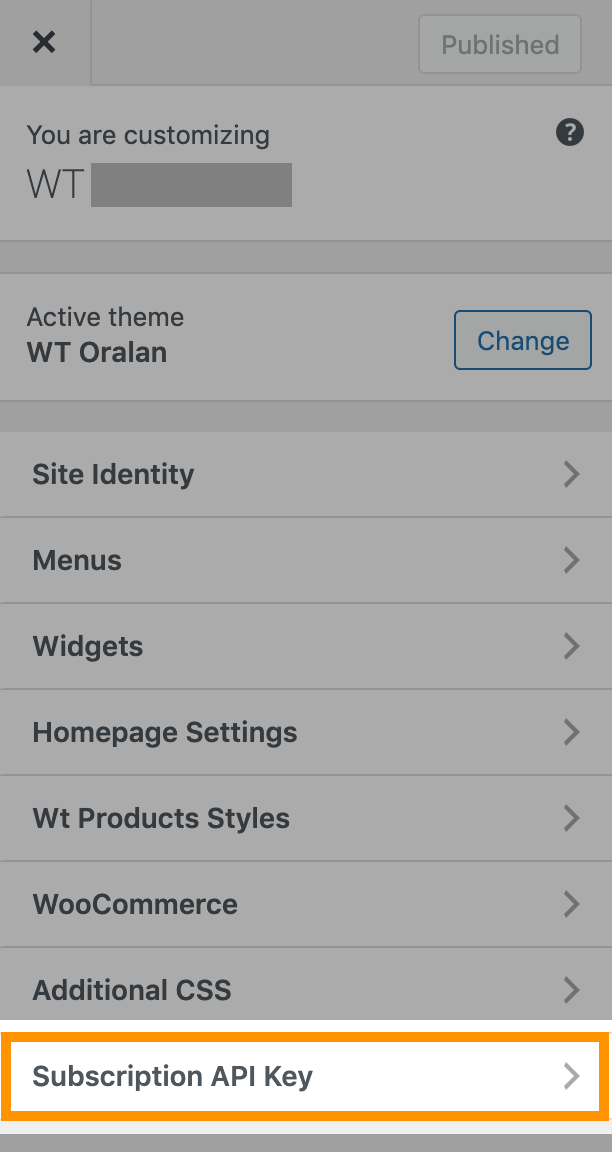
- Paste the Subscription API Key you just copied and click on the Publish button.
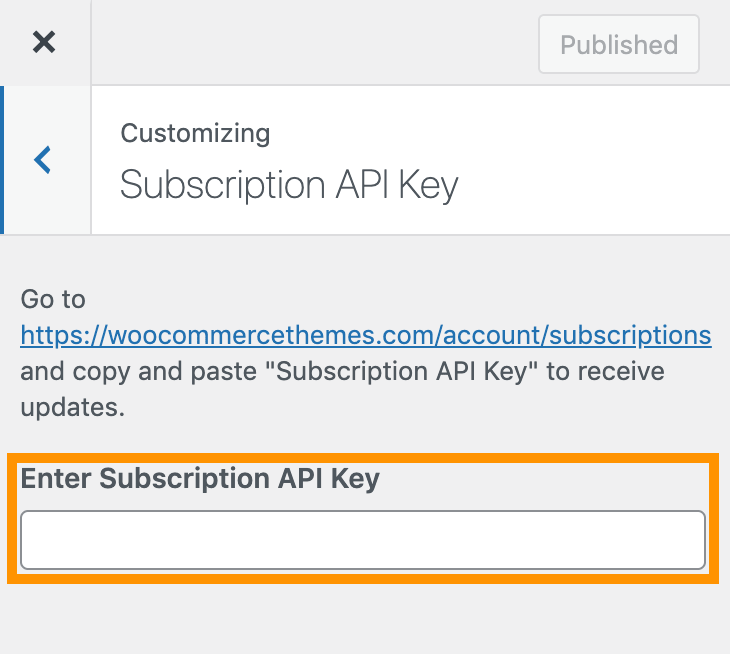
Attach Your Domains to Your Subscription for Automatic Updates and Support:
- Log in to your account on this website.
- Go to Domains.
- Click on the + Add Domain button and follow the on-screen instructions.
