Adding Particles on an Inheritance Section
Gantry 5 default Inheritance feature is very useful for your page layout. By using the Inheritance feature, you can clone a section and it's particles to all other Layouts from a Layout. Example: If you add Logo and Menu particles on the Navigation section (we are using Navigation section as an example, but you can do with all other sections) on your Base Layout, then you can clone the Navigation section and it's particles to all other Layout's Navigation section by using the Inheritance feature.
Assuming you need to add another particle on the Navigation section on the Contact Us page Outline, and you can do so by keeping existing particles from Base Layout.
To Remove/Override Inheritance on a section-
- Read how to access to Joomla Template's Gantry 5 Admin or WordPress Theme's Gantry 5 Admin
- Choose an Outline where you want to add a particle on a Inheriting section
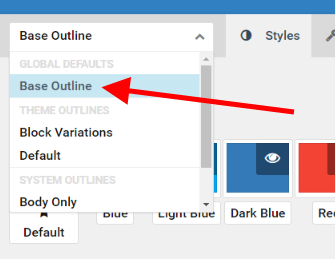
- Click on Layout Tab

- Now click (config icon) next to the Inheriting Section which you want to override

- From the Inheritance popup, click on Inheritance tab > select No Inheritance from Outline options > click on Apply and Save button

- Now, add/edit any particle as you need.
