Navigation Section

Create and Assign Menu
- Read Create dropdown and mega menu for HikaShop and VirtueMart
- From the template admin, scroll to the Navigation section and click (config icon) next to the Menu particle

- Now follow on-screen instructions
Create Joomla! Search Module
- Log in to Joomla! Administrator if you haven't already.
- Navigate to Content -> Site Modules in the left menu.

- Click on New button to create new module
- Select a Module Type : Smart Search
- Show Title : Hide
- Position : [keep empty]
- Menu Assignment : On all pages
- Smart Search Module Settings
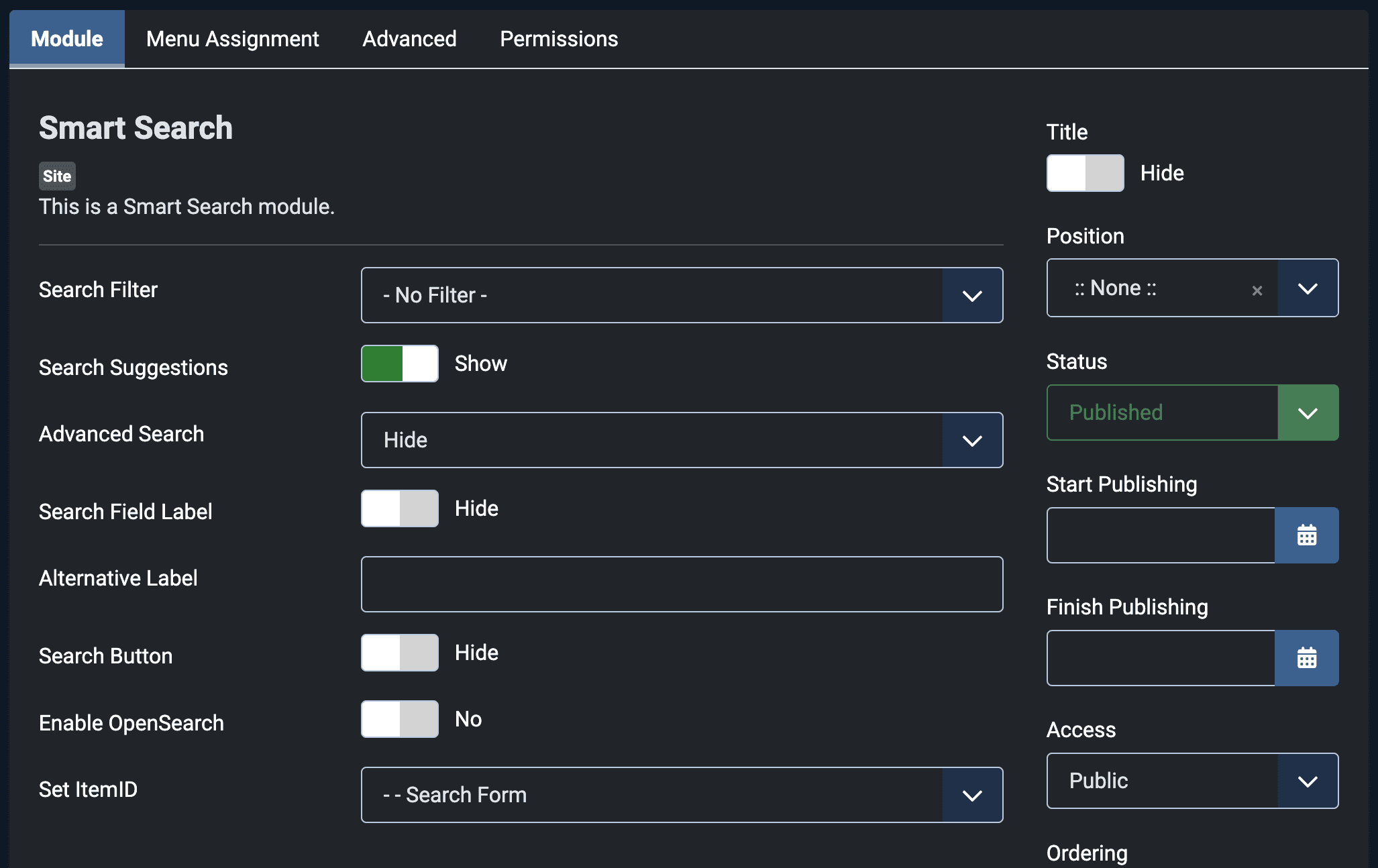
Add the Search Module to the Navigation:
- Access the template admin by navigating to Components -> Gantry 5 Themes -> Default Theme in the left menu.

- Click on Menu from top right corner

- Now drag Module Particle and drop next to the menu items.

- Now click (config icon) next to the Module particle and click on Pick a Module
- Now select the Search Module you just created.
