Home page - edit sidebar widgets and particles
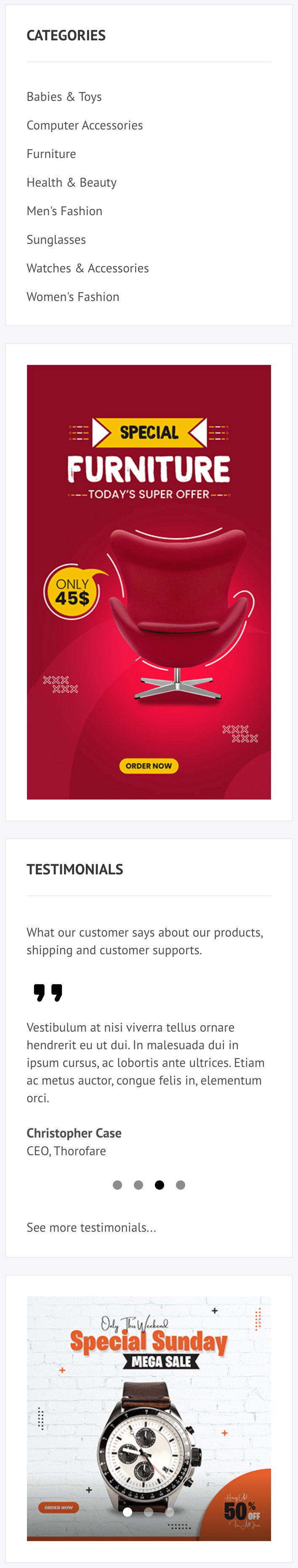
Categories
- From WordPress Admin, click on Appearance -> Widgets
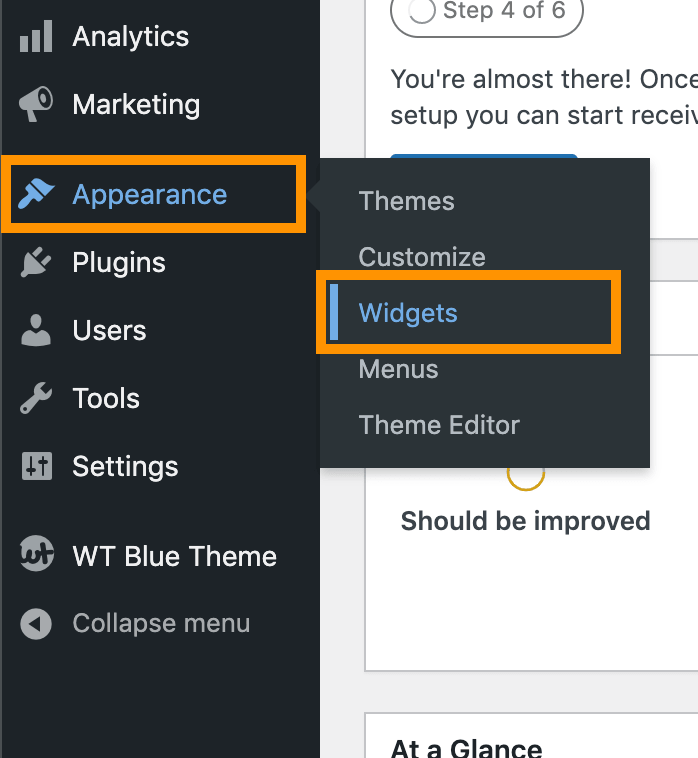
- Under Home Aside widget position, add Product Categories List widget (WooCommerce product categories widget) and and setup as below
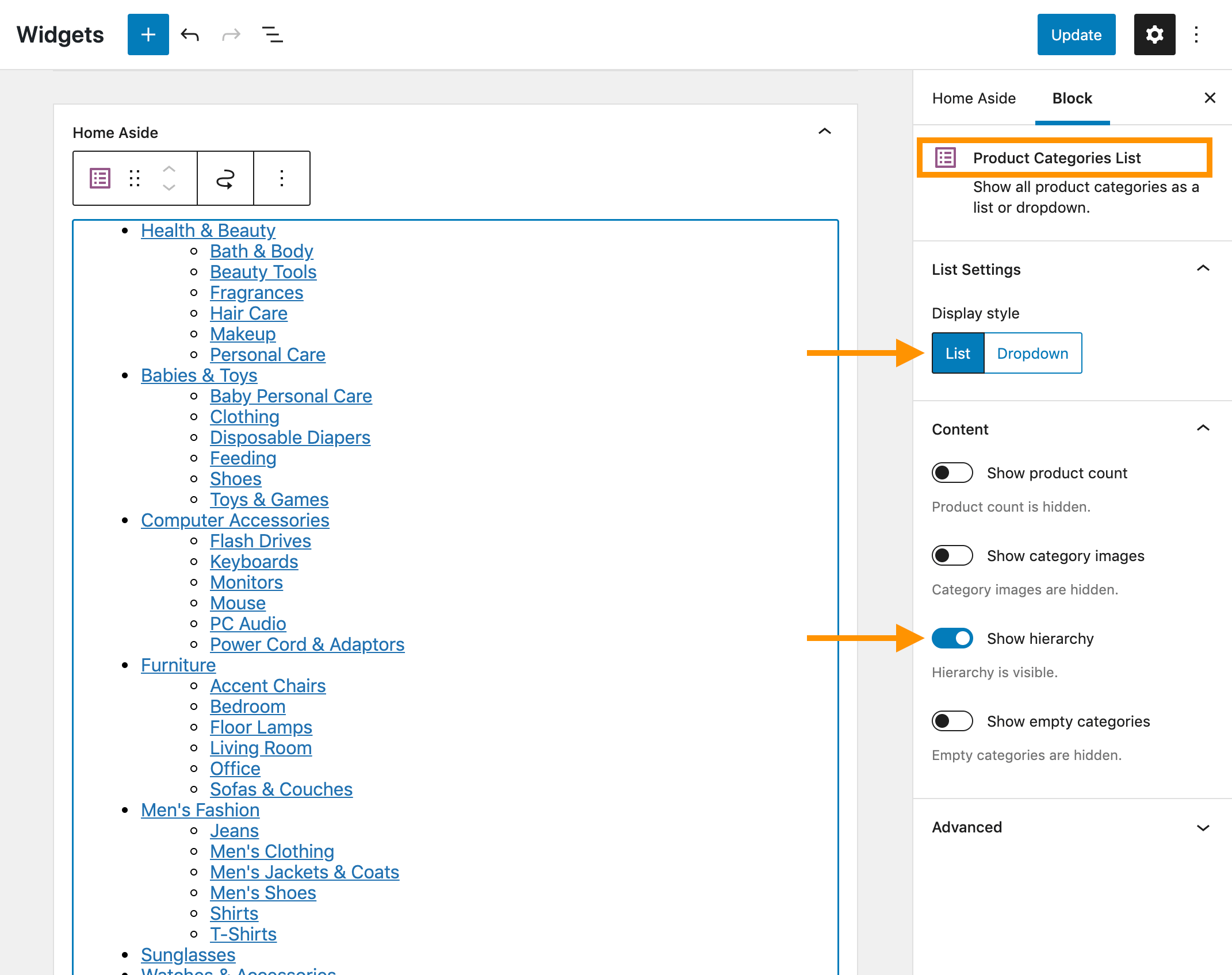
Edit banner image, testimonials and image slider
- Read and follow Create/edit Home page
- Click the Layout tab under Home - Page outline
- Scroll down to Aside section (below Section-6)
- Click on config icon next to the Wt Image particle and follow on-screen instructions
- Click on config icon next to the Wt Testimonials Carousel particle and follow on-screen instructions
- Click on config icon next to the Wt Image Slider particle and follow on-screen instructions.
