Top section - edit top menu with phone numbers

Created/Edit Top Menu with Phone Numbers
- Read and follow Add top menu with user menu
- Read and follow How to add CSS classes to WordPress menu items and add CSS Class to:
- PHONE NUMBERS menu item: wt-phone-menu
- Demo menu structure:
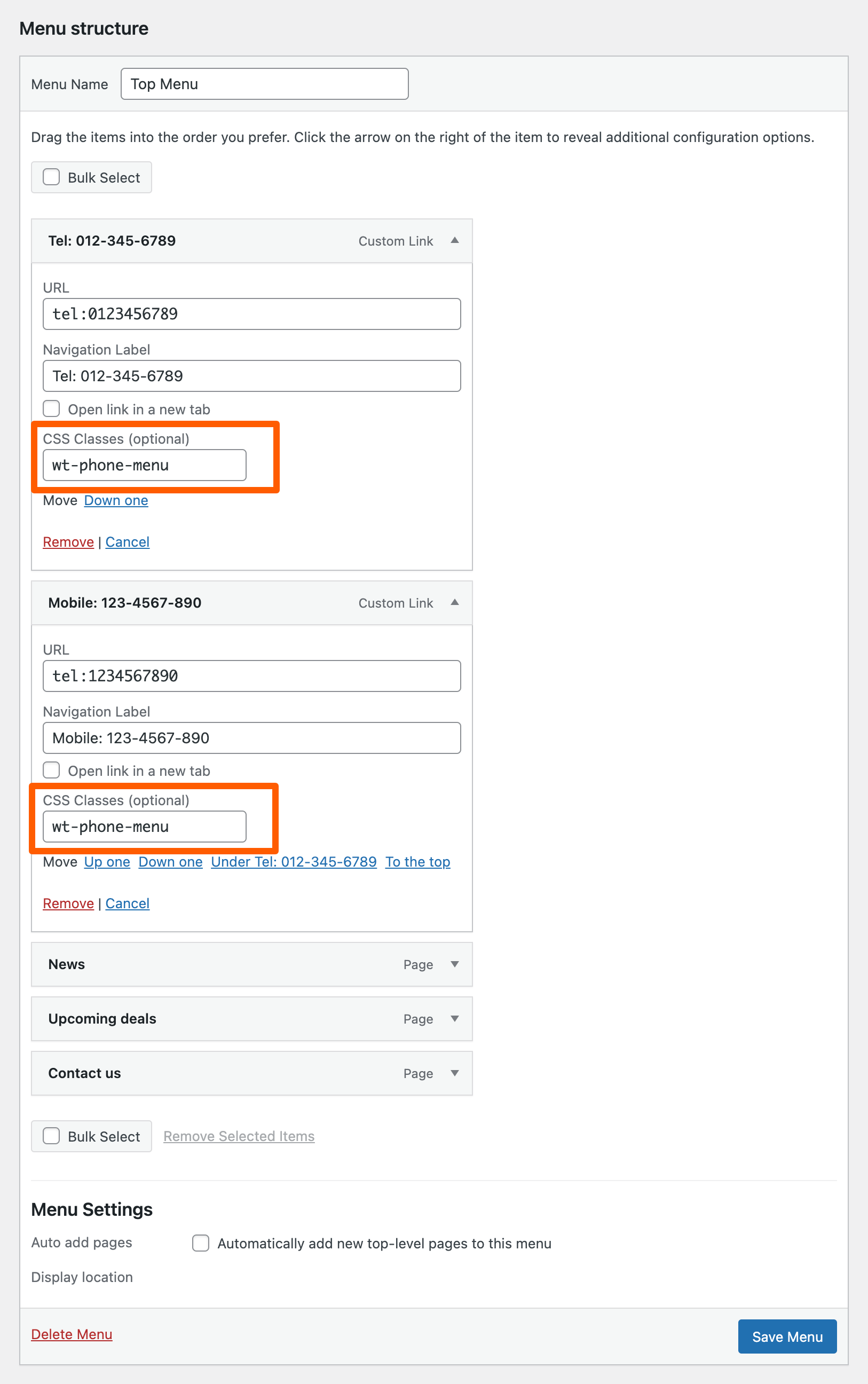
Attach the Top Menu to Top Section
- Login to your WordPress Admin
- From WordPress Admin, click on WT THEME_NAME Theme
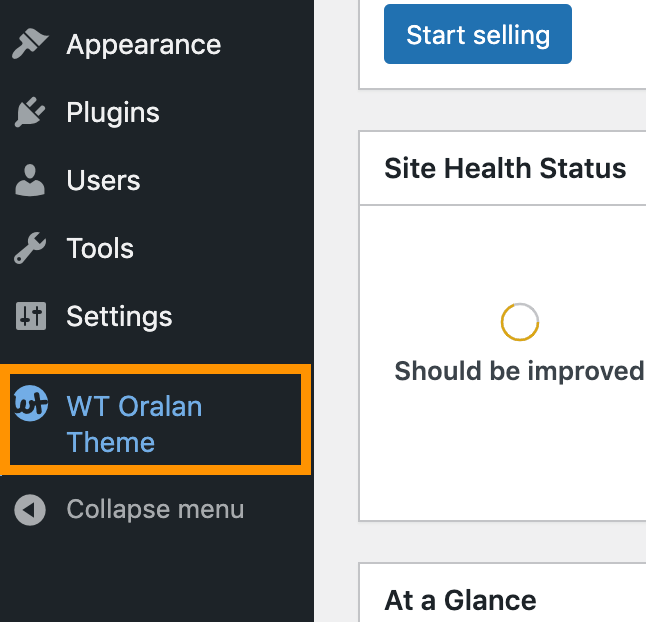
- Here, we will use Base Outline so we can show these global header and footer to all pages and also inherit them on other outlines.
Click on Layout under Base Outline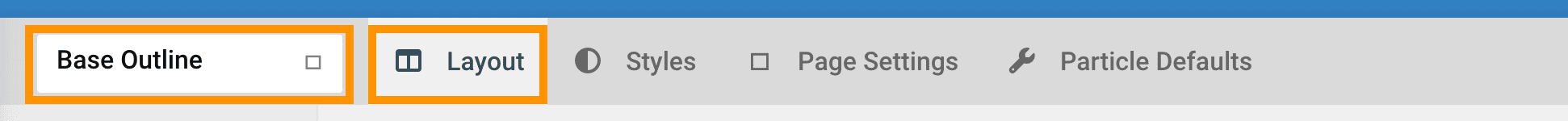
- Scroll down to Top section, click config icon next to the Top Menu particle
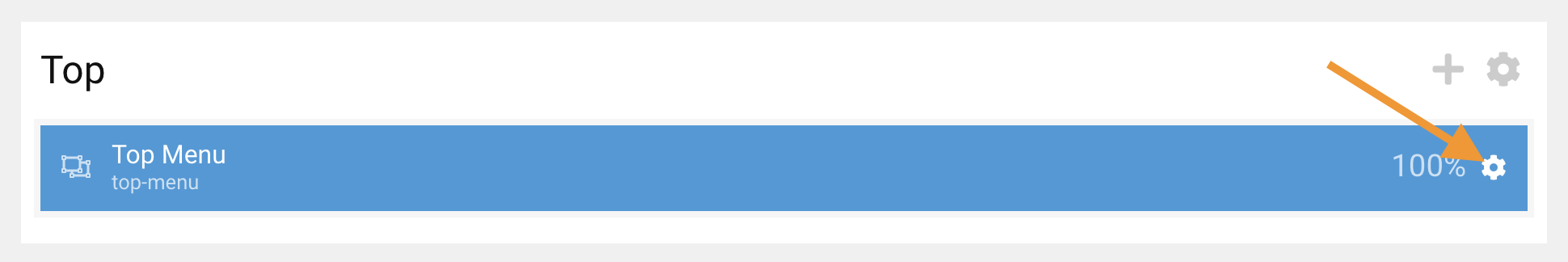
- Follow on-screen instructions and select the Top menu you just created and click on Apply and Save.
