How to clone/copy particle contents from another Outline
Cloning same particle contents from one Outline's layout to another Outline's layout is very useful and time saving feature in Gantry 5.
Example: you have published a contact form on About Section on the Home page Outline using Ajax Form Builder particle. Now you want to publish the same form with same particle on a different Section on another Outline/page. By default you will have to repeat the same work for another page. But using the Clone features, you can easily copy contents from any Outline's layout and any sections.
- Go to you desired Outline and its Layout tab.
- Drag and drop the particle which you will be copying contents from another Outline. Read using particle on your theme's layout.
- Now click (config icon) next to the Particle you just dropped-
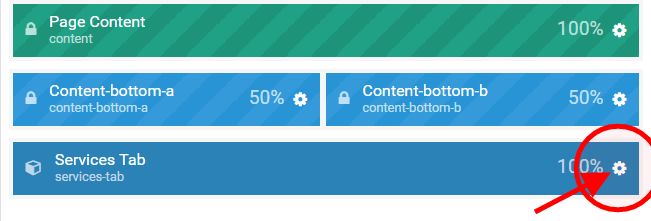
- From the popup window-
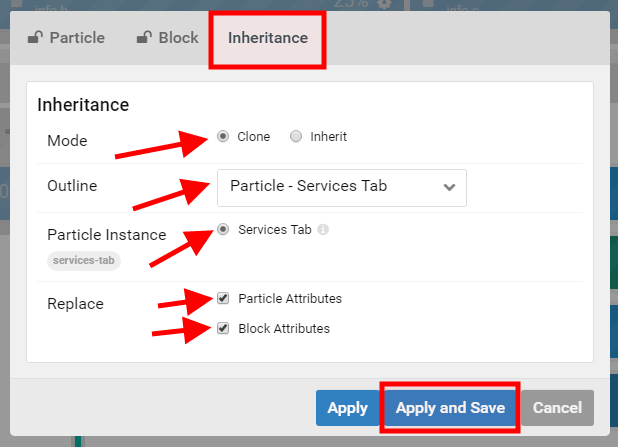
- Click on Inheritance tab
- Select Clone from Mode options
- Select an Outline where same particle exist and you want to copy its contents from
- If you have the same particle on any Outline's Layout, you will see them under Particle Instance options and then select an option which you want to copy contents from.
- From the Replace options, check both options.
- Click on Apply and Save button and see whether contents copied successfully. If not, follow step 3 and 4 again.
- Now you can also edit existing copied contents for this layout only.
