How to create pages with Gantry 5
You can use different styles, page settings and layouts for different pages. You can also create unlimited custom pages on Joomla or WordPress using Gantry 5 powerful drag and drop layout builder, RcaTheme particles and extended RcaTheme theme's layout.
- Go to Gantry Admin
- Click on Outlines from top right corner of Gantry Admin
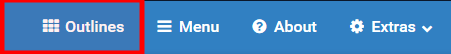
- Click on + sign button to create new Outline

-
Create page from "Base Outline" with Inheriting/cloning global styles, page settings and layout.
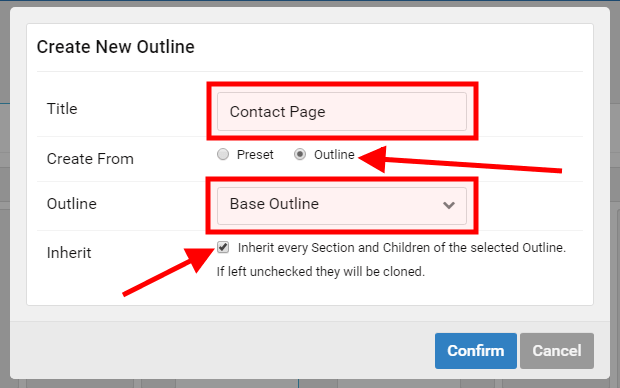
- Add a Title for your page.
- Select Outline from Create From options
- From Outline options, select Base Outline or any other available Outline as you need.
- If you want to inherit every Sections from Base/selected Outline, then Check Inherit option.
- If you want to only clone contents from the selected Outline, then Uncheck Inherit options.
- Click on Confirm button.
-
Create page from your "Theme's Preset" with Inheriting/cloning styles, page settings and layout from selected Preset.
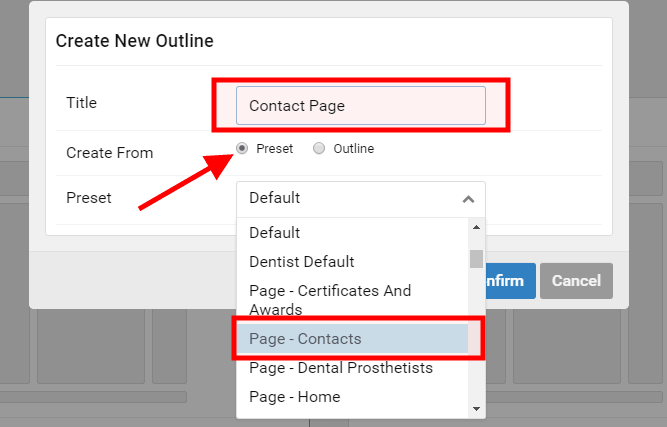
- Add a Title for your page.
- Select Preset from Create From options
- From Preset options, select your desired Preset you want to copy Sample data used on the theme or particle.
- Click on Confirm button.
- After creating an Outline-
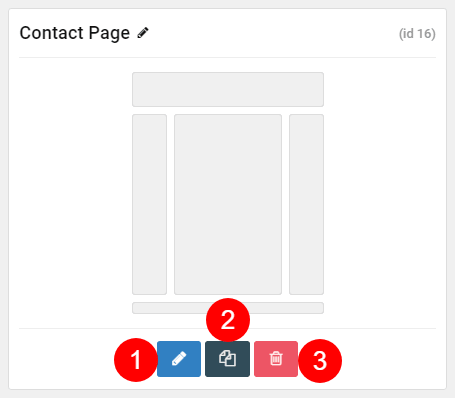
- Click to start customizing/editing it's styles and layout and assign to menu items.
- Click to Duplicate the Outline.
- Click to Delete the Outline.
- Editing the Outline you created-
- Follow section #6.1 above to edit the Outline you created.
- If you want to edit later, read how to access to the outline you created.
- Styles Tab
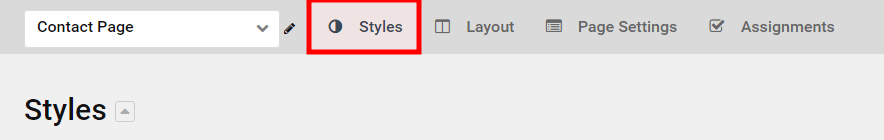
From the Styles tab, you can override it's existing settings if you need.
- Layout Tab
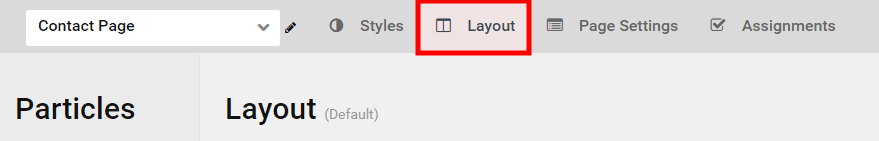
From the Layout tab, you can customize the layout, add/edit contents. If you want to remove Inheritance from a Section, read Adding Particles on an Inheritance Section and add/edit remove existing particle from the Section.
- Page Settings Tab
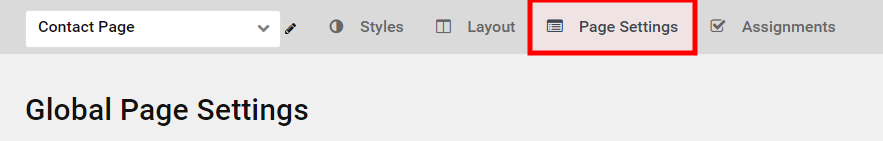
From the Page Settings tab, you can add/edit/configure settings and Atoms for this page.
- Assignments Tab
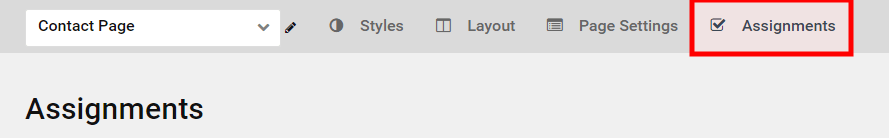
From the Assignments tab, you can assign this Outline to your Menu Items (as well as Pages and Posts on WordPress).
