Outlines in Gantry 5
In Gantry 5, all your pages layout in Joomla or WordPress will show based on their Outline.
After installing our Gantry 5 based theme, you will see some default/pre-configured Outlines installed/created for you with the theme contents, layouts and settings. We will show you basic information about pre-installed Outlines and how to create a new outline for a different layout for an specific page.
Base Outline
Base Outline is the core Outline for your theme with necessary styles, settings, theme layout and it's global (Logo, Menu, Bottom, Footer and Copyright section) sample contents.
After installing a theme, we recommend to setup your global contents and layout with the Base Outline. Global contents means: Top, Header, Navigation, Container- Sidebar, Main, Aside, Bottom, Footer, Copyright Sections or any other sections and their Particles or Custom contents which you will be showing on all of your pages by default.
By adding global contents on Base Outline, you won't have to re-create them again with other custom pages.
Read how to access to Gantry Admin and its Base Outline here.
Base Outline - Styles:
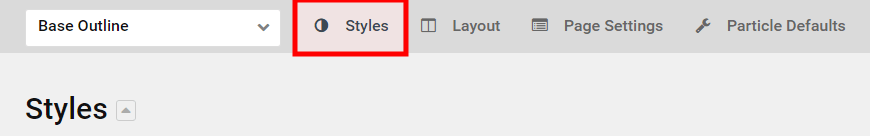
Using your theme's pre-defined Styles options on the Styles tab, set your global colors, fonts, font sizes, page width etc.
Base Outline - Layout:
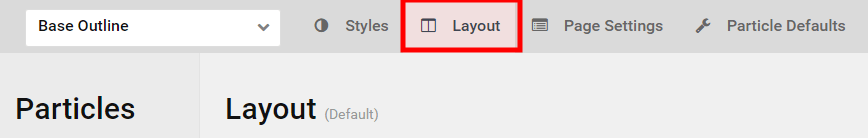
Setup your global layout using Layout tab, so you won't have to repeat same them for other layouts.
Base Outline - Page Settings:
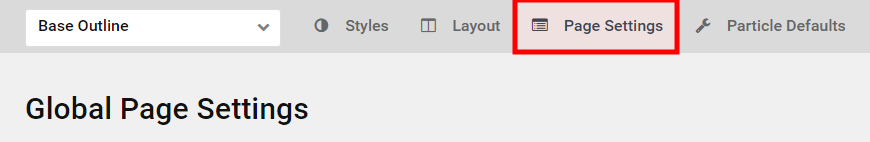
Set global page settings, scripts, Atoms, favicon and others using Page Settings tab.
Base Outline - Particle Defaults:
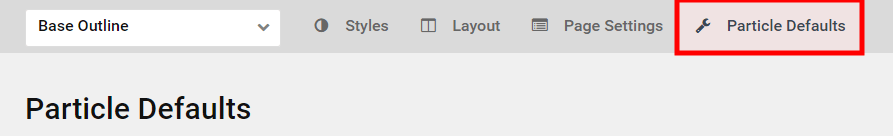
You can set default options and contents for available particles here.
Default Outline
Default Outline will use by all of your CMS system pages and custom pages except your specific assigned pages to other outline. By default, all of our theme's outline setup to Inherit everything from Base Outline, so you won't have to repeat same works.
Create a New Outline
If you need to use a different layout for an specific page or if you want to create pages with Gantry 5 using our Gantry 5 particles, read How to create pages with Gantry 5
