Email templates
In Guest Support Component you can customize all emails with necessary placeholders.
To edit email templates:
- Login to Joomla! Administrator
- Click on Components -> Guest Support -> Email Templates
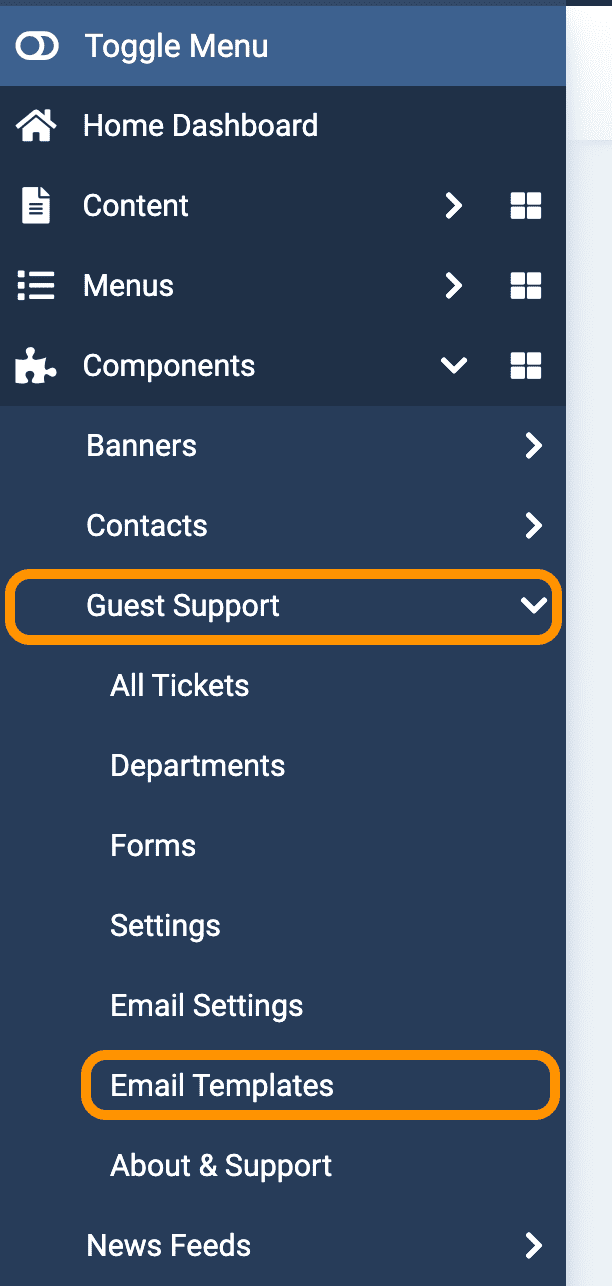
- Click on a template name to go to edit page. Alternatively, select a template and then click on Edit
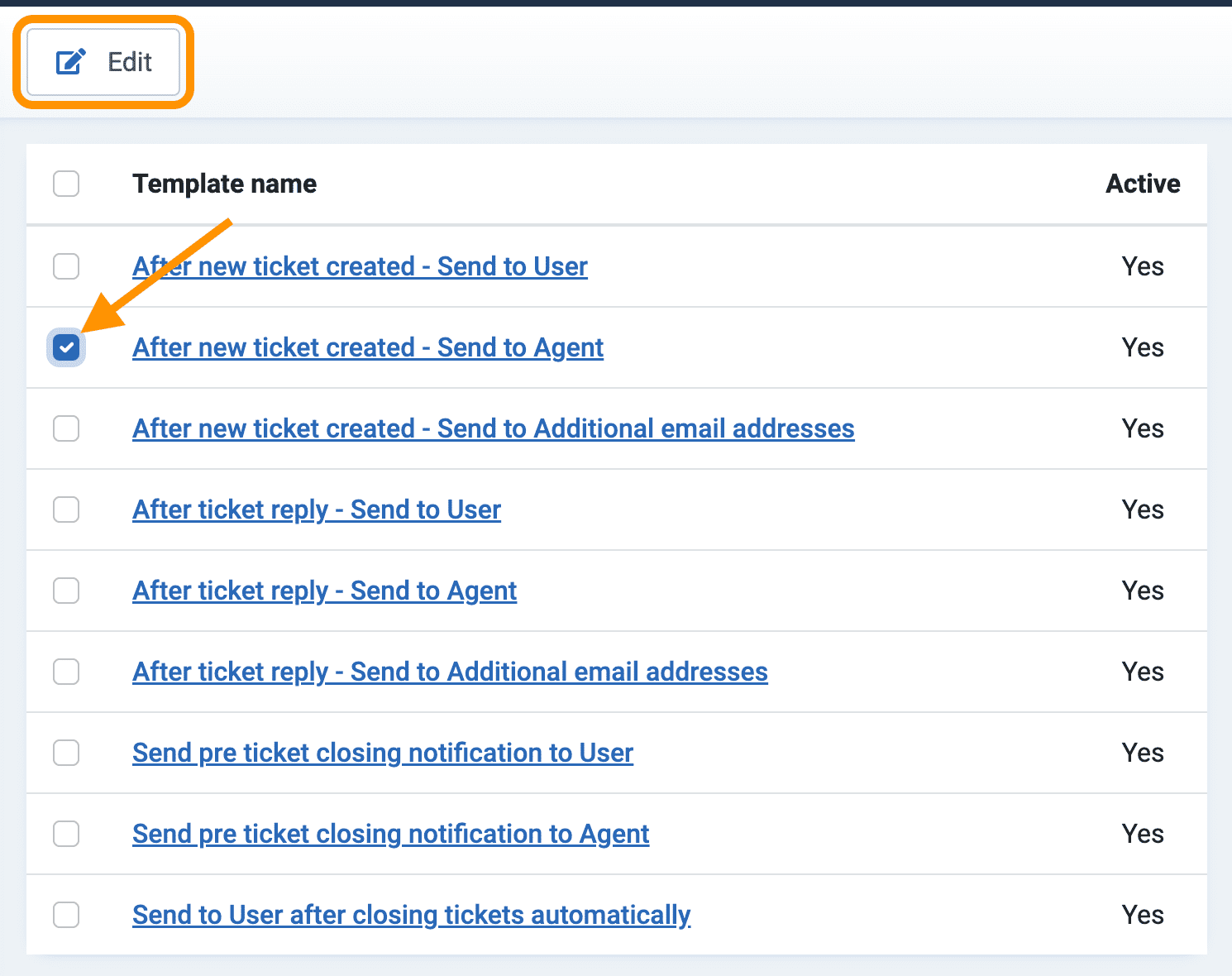
- Edit as necessary and then click on Save & Close button to save the template.
