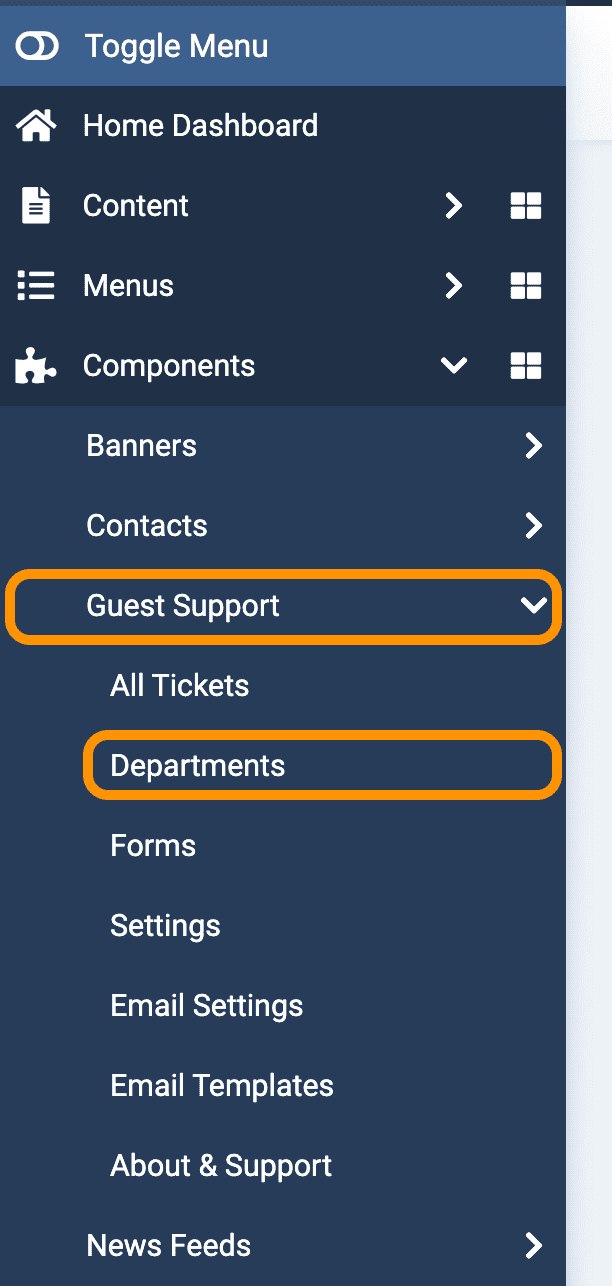Installing Guest Support extension
Requirements:
- Joomla! 4+
To install Guest Support extension,
- Download the extension from your download area of this site.
- Login to your Joomla! administrator
- Click on System from sidebar menu
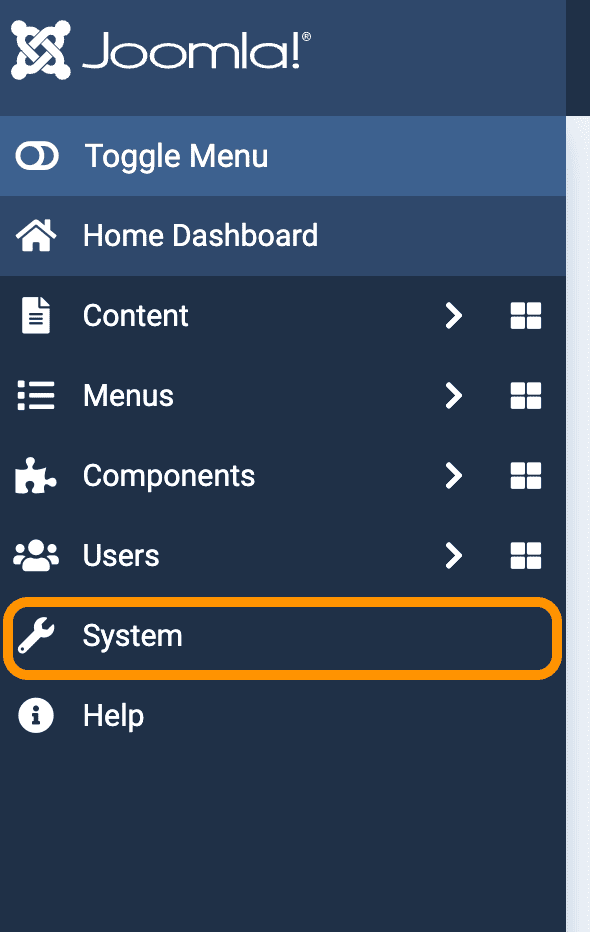
- Click on Extensions under Install section
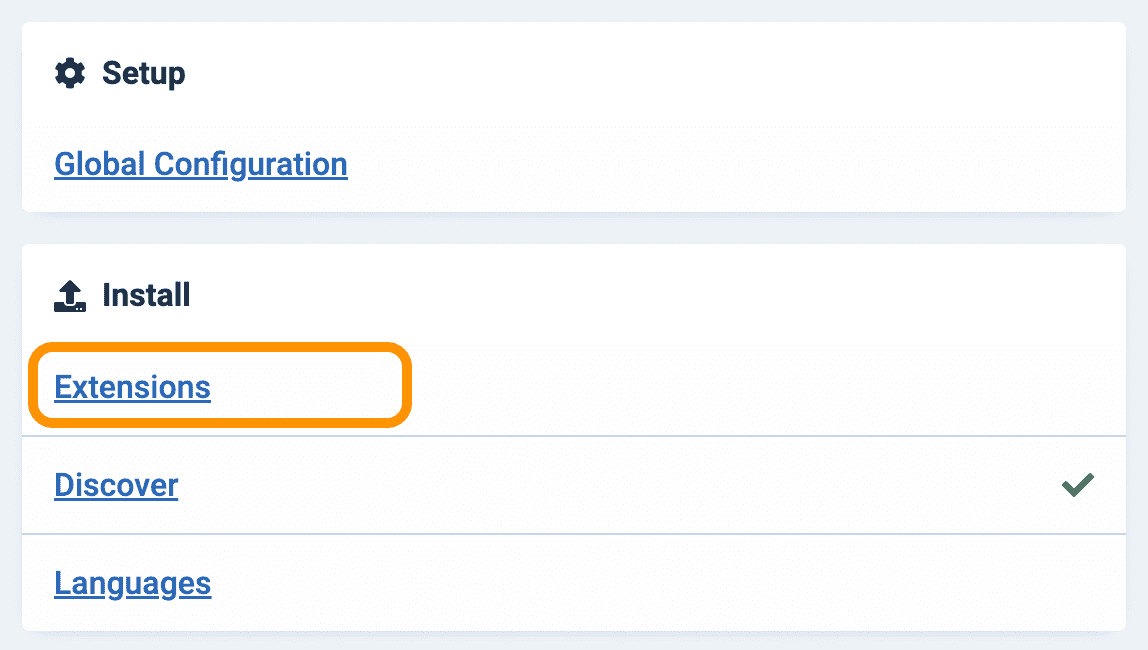
- Now drag and drop the extension's zip file you downloaded

- After successfully installing the extension, click on Components -> Guest Support -> Departments and follow setup guide.